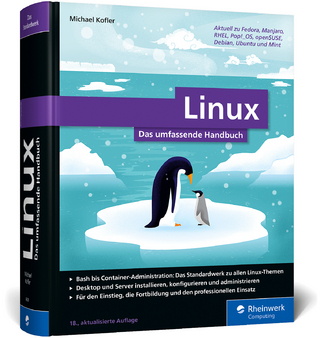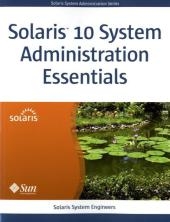
Solaris 10 System Administration Essentials
Prentice Hall (Verlag)
978-0-13-700009-8 (ISBN)
- Titel ist leider vergriffen;
keine Neuauflage - Artikel merken
Zones, which provide application isolation and facilitate server consolidation
ZFS™, the file system that provides a new approach to managing your data with an easy administration interface
The Fault Management Architecture, which automates fault detection and resolution
The Service Management Facility, a unified model for services and service management on every Solaris system
Dynamic Tracing (DTrace), for troubleshooting OS and application problems on production systems in real time
In addition, the Solaris 10 OS fully supports 32-bit and 64-bit x86 platforms, as well as the SPARC® architecture.
The book’s key topics include
Installing, booting, and shutting down a system
Managing packages and patches (software updates)
Controlling system processes
Managing disks and devices
Managing users
Configuring networks
Using printing services
Solaris™ 10 System Administration Essentials is part of a new series on Solaris system administration. It is a practical guide to deploying and managing the Solaris 10 operating system in a business or academic environment. The book is easy to read and rich with examples–a perfect companion for system administrators who are deploying the Solaris OS for the first time.
This book is the work of the engineers, architects, and writers at Sun Microsystems who conceptualized the services, wrote the procedures, and coded the rich set of Solaris features. Together, these authors bring a vast range of industry and academic experience to the business of creating and deploying operating systems. Authors include Stephanie Brucker, David Bustos, Raoul Carag, Penelope Cotten, Scott Davenport, Alta Elstad, Eric Erickson, Juanita Heieck, Puneet Jain, Narendra Kumar, James Liu, Alan Maguire, Cathleen Reiher, Vidya Sakar, Michael Schuster, Lynne Thompson, and Sowmini Varadhan.
Preface xvii
About the Authors xxi
Chapter 1: Installing the Solaris 10 Operating System 1
1.1 Methods to Meet Your Needs 1
1.2 The Basics of Solaris Installation 2
1.3 Solaris JumpStart Installation 13
1.4 Upgrading a Solaris System 25
1.5 Solaris Live Upgrade 26
Chapter 2: Boot, Service Management, and Shutdown 33
2.1 Boot 33
2.2 Service Management Facility 39
2.3 Shutdown 46
Chapter 3: Software Management: Packages 47
3.1 Managing Software Packages 47
3.2 What Is a Package? 47
3.3 Tools for Managing Software Packages 49
3.4 Installing or Removing a Software Package with the pkgadd or pkgrm Command 50
3.5 Using Package Commands to Manage Software Packages 51
Chapter 4: Software Management: Patches 59
4.1 Managing Software with Patches 59
4.2 What Is a Patch? 59
4.3 Patch Management Best Practices 61
4.4 Example of Using Solaris Live Upgrade to Install Patches 75
4.5 Patch Automation Tools 86
4.6 Overview of Patch Types 88
4.7 Patch README Special Instructions 93
4.8 Patch Dependencies (Interrelationships) 96
Chapter 5: Solaris File Systems 99
5.1 Solaris File System Overview 99
5.2 UFS File Systems 105
5.3 ZFS File System Administration 117
5.4 NFS File System Administration 127
5.5 Removable Media 133
5.6 Pseudo File System Administration 136
Chapter 6: Managing System Processes 141
6.1 Overview 141
6.2 Monitoring the Processes 145
6.3 Controlling the Processes 158
6.4 Process Manager 164
6.5 Scheduling Processes 170
Chapter 7: Fault Management 179
7.1 Overview 179
7.2 Fault Notification 181
7.3 Displaying Faults 182
7.4 Repairing Faults 184
7.5 Managing Fault Management Log Files 184
7.6 Managing fmd and fmd Modules 188
7.7 Fault Management Directories 193
7.8 Solaris Fault Management Downloadable Resources 193
Chapter 8: Managing Disks 197
8.1 Hard Disk Drive 197
8.2 Disk Terminology 199
8.3 Disk Device Naming Conventions 200
8.4 Overview of Disk Management 202
8.5 Disk Management Procedures 217
Chapter 9: Managing Devices 235
9.1 Solaris Device Driver Introduction 235
9.2 Analyzing Lack of Device Support 236
9.3 Installing and Updating Drivers 251
9.4 When Drivers Hang or Panic the System 266
9.5 Driver Administration Commands and Files 270
Chapter 10: Solaris Networking 275
10.1 Introduction to Network Configuration 275
10.2 Setting Up a Network 277
10.3 Monitoring Network Performance 304
Chapter 11: Solaris User Management 309
11.1 Solaris Users, Groups, and Roles 309
11.2 Managing Users and Groups 314
11.3 Managing Roles 318
Chapter 12: Solaris Zones 321
12.1 Overview 321
12.2 How Zones Work 323
12.3 Branded Zones 324
12.4 Network Interfaces in Zones 324
12.5 Devices in Zones 325
12.6 Packages and Patches in a Zones Environment 325
12.7 Administering Zones 326
12.8 Halting, Uninstalling, Moving, and Cloning Zones 333
12.9 Migrating a Zone to a New System 334
12.10 Deleting a Zone 336
12.11 Listing the Zones on a System 336
12.12 Zones Usage Examples 337
Chapter 13: Using Naming Services 341
13.1 Using Naming Services (DNS, NIS, AND LDAP) 341
13.2 Name Service Switch File 347
13.3 DNS Setup and Configuration 350
13.4 NIS Setup and Configuration 351
13.5 LDAP Setup and Configuration 356
Chapter 14: Solaris Print Administration 369
14.1 Overview of the Solaris Printing Architecture 369
14.2 Key Concepts 370
14.3 Solaris Printing Tools and Services 371
14.4 Network Protocols 372
14.5 Planning for Printer Setup 373
14.6 Setting Up Printers with Solaris Printer Manager 379
14.7 Setting Up a Printer on a Print Client with Solaris Print Manager 385
14.8 Administering Printers by Using LP Print Commands 385
14.9 Troubleshooting Printing Problems 392
Index 395
| Erscheint lt. Verlag | 2.12.2009 |
|---|---|
| Verlagsort | Upper Saddle River |
| Sprache | englisch |
| Maße | 180 x 235 mm |
| Gewicht | 716 g |
| Themenwelt | Informatik ► Betriebssysteme / Server ► Unix / Linux |
| ISBN-10 | 0-13-700009-X / 013700009X |
| ISBN-13 | 978-0-13-700009-8 / 9780137000098 |
| Zustand | Neuware |
| Haben Sie eine Frage zum Produkt? |
aus dem Bereich