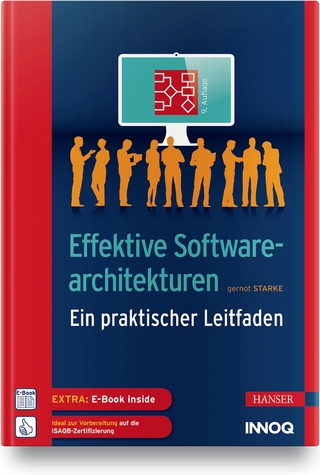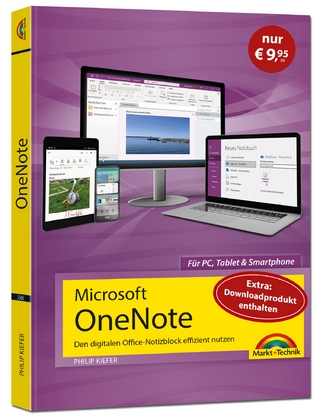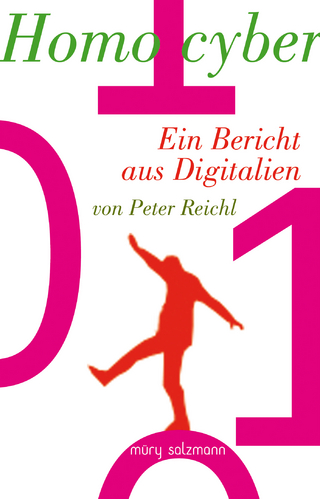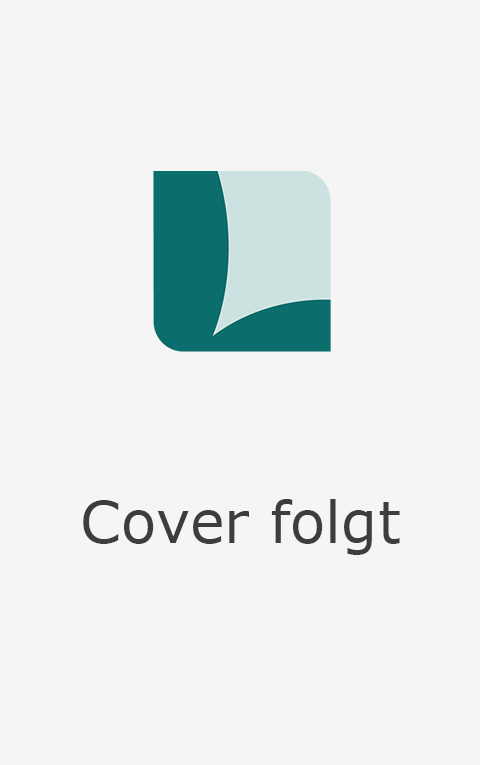
QuickBooks Online For Dummies
John Wiley & Sons Inc (Verlag)
978-1-119-47393-0 (ISBN)
Searching for a cloud-based solution for your small business? Master the fundamentals of QuickBooks Online, the world's most popular software for fast and easy mobile accounting! QuickBooks Online For Dummies teaches about building the perfect budget, processing payroll, simplifying tax return preparation, creating invoices and credit memos, managing inventory, sharing your data with your accountant, generating income statements and financial reports, and balancing accounts—all with quick and easy access to this cloud-based software through an internet connection.
QuickBooks Online brings this software to your browser for a monthly fee, allowing you access to its tools from any device with an internet connection. For the money, it provides a good value and a reasonable assortment of features to meet the needs of small business owners looking to make their accounting tasks easier and more manageable. And now you too can benefit from all it has to offer!
Deal with billing and payroll
Track expenses and sales
Enjoy automatic data backup
Seamlessly integrate with third-party apps
It's never been easier to run your business from the cloud with QuickBooks accounting software. Your data automatically syncs across your devices so you can work from your car, office, or kitchen table!
Elaine Marmel is President of Marmel Enterprises, LLC., an organization that specializes in technical writing and software training. She has worked on projects to build financial management systems for New York City and Washington, D.C., training more than 600 employees to use them. Elaine has authored or coauthored more than 90 books.
Introduction 1
About This Book 1
Foolish Assumptions 3
Icons Used in This Book 3
Beyond the Book 4
Where to Go from Here 4
Part 1: Getting Started with Qbo and Qboa 5
Chapter 1: Introducing QBO and QBOA 7
QBO for the Client and QBOA for the Accountant 7
Comparing interfaces 8
Taking a look at QBO Desktop and QBO Mobile 10
Understanding the Cloud 13
Should You Move to the Cloud? 14
System Requirements 15
Chapter 2: Embracing the QBO/QBOA Format 19
It’s All about Subscriptions 19
The Self-Employed version 20
The Simple Start version 21
The Essentials version 22
The Plus version 23
Essentials and Plus with Payroll 23
What Does It Cost? 24
Addressing Payroll Needs 25
Switching from QuickBooks Desktop 27
Where Add-On Apps Fit In 27
Part 2: Managing the Books for the End User 31
Chapter 3: Creating a Client Company in QBO 33
Signing Up for QBO 34
Setting Up a New Company 35
Understanding the Dashboard Page 37
Establishing Company Settings 41
Examining company preferences 41
Examining billing and subscription settings 42
Setting sales preferences 43
Taking a look at expense preferences 49
Examining options to receive customer payments 49
Reviewing advanced preferences 50
Working with Multiple Currencies 52
How the Multicurrency feature changes QBO 53
Turning on the Multicurrency feature 54
Setting up currencies 55
Using multiple currencies 56
Updating the Chart of Accounts 59
Taking Advantage of QuickBooks Labs 64
Signing In to and Out of QBO 65
Chapter 4: Managing List Information 67
Importing People into a List 67
Adding New People to a List 73
Searching Lists for People 75
Working with a particular person 75
Sorting a list 78
Exporting a list to Excel 79
Working with a batch of people 80
Changing Settings for People Lists 80
Working with Products and Services Items 82
Establishing categories 83
Adding service and non-inventory items 85
Creating an inventory item 87
Working with bundles 89
Changing item types 91
Adjusting inventory item information 93
A Look at Other Lists 98
Chapter 5: Dealing with the Outflow of Money 99
Writing a Check 101
Assigning a check to accounts or items 101
Writing a check for an outstanding bill 104
Creating an Expense 105
Entering a Purchase Order 107
Turning on the purchase order feature 108
Creating a purchase order 109
Working with partial purchase orders 110
Entering and Paying Bills 114
Entering a bill 114
About recurring transactions 115
Recording a vendor credit 119
When a vendor issues a refund check 121
Paying bills 123
Chapter 6: Managing the Inflow of Money 125
Customizing Forms to Handle Subtotals 127
Preparing an Invoice 129
Recording a Customer Payment 132
Managing Invoice Status 135
Working with Estimates 137
Preparing an estimate 138
Copying an estimate to a purchase order 140
Converting an estimate to an invoice 142
Copying an existing estimate 144
Working with Sales Receipts 145
Entering a sales receipt 145
Printing sales receipts and packing slips 146
Giving Money Back to a Customer 147
Recording a credit memo 148
Issuing a refund to a customer 149
Creating Billable Time Entries 151
Entering a single time activity 151
Using a timesheet to record time 152
Adding a billable expense to an invoice 153
Managing Projects 155
Chapter 7: Working in Registers 159
Understanding Registers 159
Entering and Editing Transactions 164
Entering a transaction 165
Editing a transaction 168
Other Things You Can Do in a Register 168
Sorting transactions 168
Filtering transactions 169
Printing a register 171
Chapter 8: Handling Bank and Credit Card Transactions 173
Controlling the Appearance of Bank Accounts 173
Connecting QBO Accounts to Financial Institutions 174
Connecting or not connecting 175
Connecting Bank or Credit Card accounts 176
When you can’t connect directly 180
Handling Downloaded Activity 185
Excluding transactions 187
Including transactions 188
When QBO guesses correctly 188
When QBO doesn’t know 188
Establishing rules to accept transactions 191
Fixing mistakes 196
Making a Bank Deposit 197
Reconciling a Bank Account 200
Chapter 9: Paying Employees 205
Understanding the Payroll Process 206
Getting Started with QBO Payroll (QBOP) 206
Turning on QBOP 206
Setting payroll preferences 212
Setting up payroll taxes 214
Preparing Payroll 216
Recording payroll information 217
Reviewing and generating payroll checks 217
Correcting payroll exemptions (without calling Tech Support) 219
Printing payroll reports 222
Managing Payroll Taxes 223
Paying payroll taxes 224
Preparing payroll tax forms 226
Chapter 10: How’s the Business Doing? 229
Quickly Review Income and Expenses 229
Finding the Report You Want 231
Examining recommended reports 231
Looking at frequently run reports 232
Finding reports you customize 232
Taking a look at management reports 232
Exploring all QBO reports 234
Searching for a report 234
Printing a Report 235
Customizing a report 236
Saving a customized report 239
Part 3: Managing the Books for the Accountant 243
Chapter 11: Setting Up Shop in QBOA 245
Signing Up for and into QBOA 246
Examining the QBOA Interface 248
Working with the Your Practice view 249
Working with the Your Books view 251
Setting Up Your Team 252
Controlling the Appearance of the Client List 256
Understanding and Using the Free QBOA Company 258
Working with the Sample Company 259
Closing Companies and QBOA 260
Working with Wholesale Billing 260
Signing up for Wholesale Billing 261
Adding existing clients to your Wholesale Billing subscription 262
Removing clients from your Wholesale Billing subscription 265
Working with your Wholesale Billing history 267
Stop using Wholesale Billing 267
Chapter 12: Adding Companies to the QBOA Client List 269
Adding a Client’s Company to the Client List 269
Having a client invite you to be the accountant user 270
Inviting a client to your practice 273
Transferring master administrator rights back to your client 275
Importing Desktop QuickBooks Information 280
General conversion considerations 280
Importing a QuickBooks Desktop company 282
After converting 287
Switching between Client QBO Companies 288
Chapter 13: Exploring a Client’s Company from QBOA 289
Opening a Client’s Company 289
Reviewing a Client QBO Company 290
Examining company setup information 290
Taking a look at the Chart of Accounts 293
Reviewing list information 296
Exporting and importing bank feed rules 297
Chapter 14: Working in a Client’s Company 299
Making Navigation Easy 299
Using keyboard shortcuts 299
Opening multiple windows 300
Working in two companies simultaneously 302
Examining Available Transaction Types 303
Searching for Transactions 304
Making Client Notes 305
Communicating with a Client 306
Communicating about a specific transaction 307
Communicating on any subject 310
Chapter 15: Using Accountant Tools 313
Reporting and Paying Sales Taxes 314
Facilitating Accountant Activities 315
Managing your practice 316
Understanding the Trial Balance page 321
Reclassifying transactions 323
Examining voided and deleted transactions 324
Writing off invoices 325
Closing the books 326
Reviewing reports 327
A brief look at other accountant tools 328
Part 4: The Part of Tens 329
Chapter 16: Almost Ten Things about the Chrome Browser Interface 331
Understanding Users 332
Windows and Tabs 333
Using the Omnibox to Visit a Web Page 334
Using the Omnibox to Search the Web 334
What’s the Star? 334
Examining the Chrome Menu 335
About Signing In to (and Out of) Chrome 336
Creating a Google account 336
Signing In to Chrome 338
Signing Out of Chrome 339
Using the Chrome Web Store 340
Selecting a Theme 342
Chapter 17: Ten Ways to Use Chrome Effectively 343
Setting a Home Page 343
Chrome and Security 345
Chrome and Privacy 346
Handling cookies 346
Chrome and JavaScript 346
Allowing plug-ins 347
Working in Incognito mode 347
Deleting browsing history 348
Reviewing miscellaneous privacy settings 349
Using Google tools to manage privacy 350
Using Bookmarks in Chrome 351
Creating a bookmark 351
Displaying the Bookmarks bar 352
Importing bookmarks 353
Managing bookmarks 354
Duplicating and Pinning Tabs 356
Using Chrome on Multiple Monitors 356
Setting Up Chrome Users 357
Zooming In and Out 361
Downloading Files 361
Appendix A: QBO, QuickBooks Desktop, and Data Conversion 363
What Doesn’t Import 364
Features Not Fully Available in QBO 365
Looking at List Limitations 365
Chart of Accounts 366
Customers and jobs 366
Group Items 367
Inactive list elements 367
Other names 367
Recurring transactions 368
Sales tax items 368
Ship Via list 368
Subtotals 368
Types for customers, jobs, and vendors 369
Vendors 369
Exploring Payroll Conversion 369
Completing payroll setup 371
Special payroll notes 372
Examining Inventory and the Items List 372
Examining Other Special Cases 373
Bills 373
Bill Payments 373
Budgets 373
Closing Date 373
Credit card charges 374
Custom fields 374
Discounts 374
Documents 374
Finance charges 374
Invoices 375
Journal entries 376
Customized sales form templates 376
Merchant account service 376
Multicurrency 376
Online Bill Payment 377
Pending sales 377
Print mailing labels 377
Purchase orders 377
Receive items 377
Reimbursable expenses 377
Reports 378
Report customization 378
Sales Rep 378
Tax support 379
Terms 379
Write letters 379
Index 381
| Erscheinungsdatum | 26.03.2018 |
|---|---|
| Verlagsort | New York |
| Sprache | englisch |
| Maße | 188 x 233 mm |
| Gewicht | 538 g |
| Themenwelt | Mathematik / Informatik ► Informatik |
| ISBN-10 | 1-119-47393-4 / 1119473934 |
| ISBN-13 | 978-1-119-47393-0 / 9781119473930 |
| Zustand | Neuware |
| Haben Sie eine Frage zum Produkt? |
aus dem Bereich