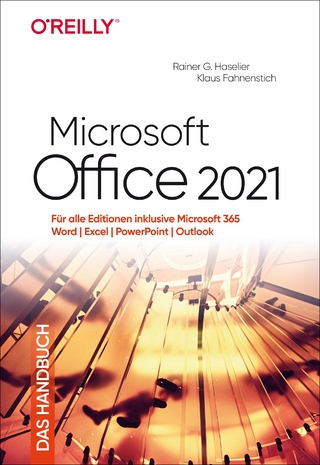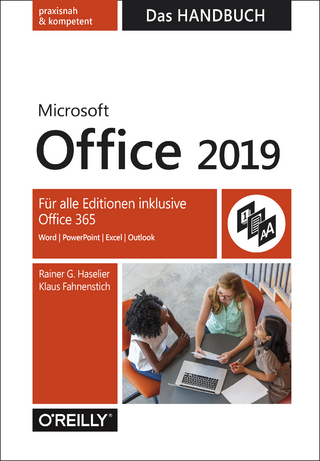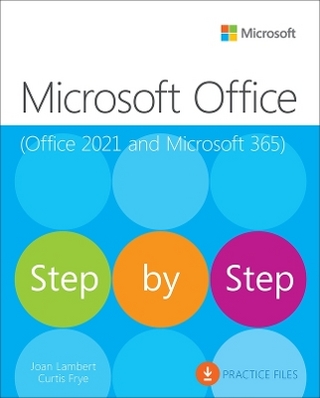Microsoft Office 2010 with Microsoft Office 2010 Evaluation Software
John Wiley & Sons Inc (Verlag)
978-0-470-90850-1 (ISBN)
PART I Microsoft® W indows® 7 LESSON 1: WINDOWS BASICS 3
LESSON 2: WORKING WITH FILES AND FOLDERS 27
Part II Microsoft® Word® 2010
LESSON 1: UNDERSTANDING WORD 55
LESSON 2: BASIC EDITING 85
LESSON 3: CHARACTER FORMATTING 114
LESSON 4: PARAGRAPH FORMATTING 133
LESSON 5: MANAGING TEXT FLOW 163
LESSON 6: CREATING TABLES 183
LESSON 7: USING ILLUSTRATIONS AND GRAPHICS 202
LESSON 8: WORKING WITH THEMES, QUICK PARTS, PAGE
BACKGROUNDS, AND HEADERS AND FOOTERS 231
LESSON 9: APPLYING REFERENCES AND HYPERLINKS 256
LESSON 10: ADVANCED FEATURES 276
PART III Microsoft® Excel® 2010
LESSON 1: OVERVIEW 303
LESSON 2: USING BACKSTAGE 324
LESSON 3: WORKING WITH MICROSOFT EXCEL 2010 343
LESSON 4: FORMATTING CELLS AND RANGES 368
LESSON 5: FORMATTING WORKSHEETS 405
LESSON 6: MANAGING WORKSHEETS 437
LESSON 7: WORKING WITH DATA 459
LESSON 8: USING BASIC FORMULAS AND FUNCTIONS 483
LESSON 9: USING ADVANCED FORMULAS AND SECURING
WORKBOOKS 521
LESSON 10: CREATING AND MODIFYING CHARTS 540
PART IV Microsoft® PowerPoint® 2010
LESSON 1: POWERPOINT ESSENTIALS 569
LESSON 2: PRESENTATION BASICS 603
LESSON 3: WORKING WITH TEXT 641
LESSON 4: DESIGNING A PRESENTATION 692
LESSON 5: ADDING TABLES, CHARTS, AND SMARTART GRAPHICS
TO SLIDES 724
LESSON 6: ADDING GRAPHICS AND MULTIMEDIA
TO A PRESENTATION 752
LESSON 7: DELIVERING A PRESENTATION 799
PART V Microsoft® Outlook® 2010
LESSON 1: GETTING TO KNOW OUTLOOK 837
LESSON 2: E-MAIL BASICS 867
LESSON 3: MANAGING E-MAIL MESSAGES 931
LESSON 4: WORKING WITH CONTACTS 961
LESSON 5: OUTLOOK CALENDAR 995
PART VI Microsoft® Access® 2010
LESSON 1: DATABASE ESSENTIALS 1027
LESSON 2: CREATE DATABASE TABLES 1056
LESSON 3: WORK WITH TABLES AND DATABASE RECORDS 1075
LESSON 4: MODIFY TABLES AND FIELDS 1104
LESSON 5: CREATE FORMS 1128
LESSON 6: CREATE REPORTS 1150
LESSON 7: CREATE AND MODIFY QUERIES 1171
APPENDIX 1194
GLOSSARY 1195
CREDITS 1203
INDEX TK
| Erscheint lt. Verlag | 14.1.2024 |
|---|---|
| Reihe/Serie | Delisted |
| Verlagsort | New York |
| Sprache | englisch |
| Maße | 260 x 279 mm |
| Gewicht | 2381 g |
| Themenwelt | Informatik ► Office Programme ► Office |
| Informatik ► Office Programme ► Outlook | |
| ISBN-10 | 0-470-90850-5 / 0470908505 |
| ISBN-13 | 978-0-470-90850-1 / 9780470908501 |
| Zustand | Neuware |
| Haben Sie eine Frage zum Produkt? |
aus dem Bereich