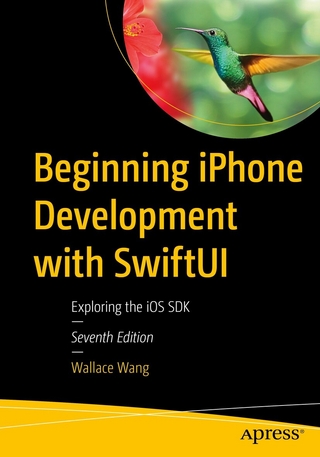iPhone User Interface Design Projects (eBook)
350 Seiten
Apress (Verlag)
978-1-4302-2360-3 (ISBN)
With over 100,000 iPhone applications and 125,000 registered iPhone developers, is it still possible to create a top-selling app that stands apart from the six-figure crowd? Of course, but you'll need more than a great idea and flawless code-an eye-catching and functional user interface design is essential. With this book, you'll get practical advice on user interface design from 10 innovative developers who, like you, have sat wondering how to best utilize the iPhone's minimal screen real estate. Their stories illustrate precisely why, with more apps and more experienced, creative developers, no iPhone app can succeed without a great user interface.
Whatever type of iPhone project you have in mind-social networking app, game, or reference tool-you'll benefit from the information presented in this book. More than just tips and pointers, you'll learn from the authors' hands-on experiences, including:
- Dave Barnard of App Cubby on how to use Apple's user interface conventions and test for usability to assure better results
- Joachim Bondo, creator of Deep Green Chess, beats a classic design problem of navigating large dataset results in the realm of the iPhone
- Former Apple employee Dan Burcaw tailors user interfaces and adds the power of CoreLocation, Address Book, and Camera to the social networking app, Brightkite
- David Kaneda takes his Basecamp project management client, Outpost, from a blank page (literally) to a model of dashboard clarity
- Craig Kemper focuses on the smallest details to create his award-winning puzzle games TanZen and Zentomino
- Tim Novikoff, a graduate student in applied math with no programming experience, reduces a complex problem to simplicity in Flash of Genius: SAT Vocab
- Long-time Mac developer Chris Parrish goes into detail on the creation of the digital postcard app, Postage, which won the 2009 Apple Design Award
- Flash developer Keith Peters provides solutions for bringing games that were designed for a desktop screen to the small, touch-sensitive world of the iPhone
- Jürgen Siebert, creator of FontShuffle, outlines the anatomy of letters and how to select the right fonts for maximum readability on the iPhone screen
- Eddie Wilson, an interactive designer, reveals the fine balance of excellent design and trial-by-fire programming used to create his successful app Snow Report
Combined with Apress' best-selling Beginning iPhone 3 Development: Exploring the iPhone SDK, you'll be prepared to match great code with striking design and create the app that everyone is talking about.
A bio is not available for this author.
With over 100,000 iPhone applications and 125,000 registered iPhone developers, is it still possible to create a top-selling app that stands apart from the six-figure crowd? Of course, but you'll need more than a great idea and flawless code-an eye-catching and functional user interface design is essential. With this book, you'll get practical advice on user interface design from 10 innovative developers who, like you, have sat wondering how to best utilize the iPhone's minimal screen real estate. Their stories illustrate precisely why, with more apps and more experienced, creative developers, no iPhone app can succeed without a great user interface.Whatever type of iPhone project you have in mind social networking app, game, or reference tool you'll benefit from the information presented in this book. More than just tips and pointers, you'll learn from the authors' hands-on experiences, including: Dave Barnard of App Cubby on how to use Apple's user interface conventions and test for usability to assure better results Joachim Bondo, creator of Deep Green Chess, beats a classic design problem of navigating large dataset results in the realm of the iPhone Former Apple employee Dan Burcaw tailors user interfaces and adds the power of CoreLocation, Address Book, and Camera to the social networking app, Brightkite David Kaneda takes his Basecamp project management client, Outpost, from a blank page (literally) to a model of dashboard clarity Craig Kemper focuses on the smallest details to create his award-winning puzzle games TanZen and Zentomino Tim Novikoff, a graduate student in applied math with no programming experience, reduces a complex problem to simplicity in Flash of Genius: SAT Vocab Long-time Mac developer Chris Parrish goes into detail on thecreation of the digital postcard app, Postage, which won the 2009 Apple Design Award Flash developer Keith Peters provides solutions for bringing games that were designed for a desktop screen to the small, touch-sensitive world of the iPhone Jurgen Siebert, creator of FontShuffle, outlines the anatomy of letters and how to select the right fonts for maximum readability on the iPhone screen Eddie Wilson, an interactive designer, reveals the fine balance of excellent design and trial-by-fire programming used to create his successful app Snow Report Combined with Apress' best-selling Beginning iPhone 3 Development: Exploring the iPhone SDK, you'll be prepared to match great code with striking design and create the app that everyone is talking about.
A bio is not available for this author.
Dedication Page 4
Contents at a Glance 5
Table of Contents 6
Foreword 11
About the Technical Reviewer 12
Introduction 13
What’s in This Book 13
CHAPTER 1: App Cubby 17
From Fanboy to Developer 17
Learning from Apple 18
To Tap or Not to Tap? 24
Usability Testing on the Cheap 28
Finding Users 28
Testing Done Right 28
Walking Through a User’s Test 29
Learning from Usability Testing 31
Fit and Finish 32
Summary 34
CHAPTER 2: Yet Another Google Reader 37
Choosing to Develop a Newsreader 37
Identifying Pitfalls of Current Newsreaders 38
Exploring the Google Reader Experience 39
Lack of Overview and Cumbersome Navigation 43
Lack of Data Control 44
Improving the Newsreader Experience 45
Defining the Application Definition Statement 46
Making the Application Native 47
Making the Navigation More Effective 47
Giving a Better Overview 50
Studying the User’s Reading Pattern 51
Presenting the Information 51
Outlining the Next Steps 53
Summary 54
CHAPTER 3: Brightkite for the iPhone 57
Introducing the Brightkite Location-Aware Social Network 57
Introducing Double Encore 58
Moving From Web to Mobile 58
The Rise of Native Applications, to the Web’s Despair 60
IT’S ALL ABOUT LOCATION 61
A Creative Paradigm Shift 62
BRIGHTKITE SHARES 64
Designing for the First-Time User 65
Creating Virtually Infinite Drill-Down 68
BEST PRACTICES FOR ADDRESS BOOK INTEGRATION 70
Summary 71
CHAPTER 4: Outpost 74
Establishing Outpos 74
Wireframing Outpost 75
Designing Outpost 79
Two Screens, One Application 79
First Attempt 81
Second Attempt 81
Fitting In 83
Working in a Small Team 85
Designing with HTML 85
All That Glitters 86
Summary 88
CHAPTER 5: TanZen and Zentomino 91
Finding the Elusive Application Idea 91
Creating a Design Document 93
Diving into the Code 94
Creating the Piece UI 95
Pieces, Pieces Everywhere 96
Being Deceived by the Simulator 97
Playing to the Emotions of Your Customers 98
Words? We Don’t Need No Stinking Words! 99
How Many Buttons Does It Take? 100
When Is a Game Not a Game? 101
The Eureka Moment 101
I’m Not an Artist, But I Play One on the App Store 101
Vital, Yet Invisible 103
Racing to the Finish Line? 105
Building a Better Rotation 105
Finally Testing on a Device 108
Going Back to the Drawing Board 108
The Perils of Being 95 Percent Finished 110
The App Store Arrives 111
Recalling the First Days on the App Store 112
Responding to Rotation Issues 113
When to Say “Yes” and When to Say “Thanks, I’ll think about it.” 115
Surviving on the App Store 117
Creating a Second Game Without Starting Over 118
Repurposing a Popular Interface 119
Making Interface Modifications to Fit the New Game Rules 119
Designing Around Limitations in Screen Size 120
Colors, Colors Everywhere 120
Putting on the Finishing Touches 121
Summary 122
CHAPTER 6: Flash of Genius: SAT Vocab 125
Checking Out the Competition 126
Mental Model Inconsistency 128
Inappropriate Orientations 128
Small Buttons 129
Starting Development 130
Designing the Flashcards 133
Designing the Buttons 134
Testing the Application 136
Launching the Application 137
Summary 138
CHAPTER 7: Postage 141
Keeping the Application Focused 142
Selecting Font Styles 144
Selecting Font Colors 144
Using Image Effects 145
Setting Preferences and Configuring the Application 145
Separating Tasks 148
MODAL VS. MODELESS 151
Analyzing the Context 152
Considering Context in Postage 153
Facing Potential Problems with Context 155
Using Familiar Controls in Postage 156
Creating the Application Flow 158
Giving Hints About Flow 159
Showing Instead of Telling 160
Avoiding Icon Overload 162
Tuning Responsiveness and Feedback 163
Exploring the Postage Development Technique 164
Creating Prototypes and Mock-ups 164
Writing Specifications 166
Considering Art 169
Tuning the Touch 170
THE TOOLS 172
Summary 172
CHAPTER 8: Falling Balls and Gravity Pods 175
Creating Falling Balls 176
Building the Game 178
Adding the Game Controls 180
Creating Gravity Pods 183
Building the HUD 186
Summary 191
CHAPTER 9: FontShuffle 194
Introducing FontShuffle 194
Entering the World of Typefaces 195
Understanding Fonts 196
Characters and Glyphs 197
The Anatomy of Letters 198
OPTICAL SIZE AND READABILITY 200
Choosing the Right Typeface for Screens 201
DISTINCTIVE GLYPH FEATURES 202
Identifying Typefaces 203
Serif vs. Sans Serif 203
Explosion of Type Styles 204
Classification of Typefaces 205
Exploring FontBook and FontShuffle 206
FontShop’s Typeface Categorization 208
Classes and Orders of Typefaces 209
FontShuffle Step by Step 210
Getting Started: Search Level 1 211
Searching by Typeface Name: Search Level 1, version 1.1 212
Displaying Classes: Search Level 2 213
Displaying Families: Search Level 3 214
Shuffle or List View: Search Level 3, version 1.1 216
Displaying the Font: Search Level 4 217
Summary 219
CHAPTER 10: Snow Reports for the iPhone 222
So You Like to Design, Huh? 223
Why Design for the iPhone? 223
Isn’t Programming for Programmers? 224
Why Snow Reports? 225
Why Learn iPhone Programming? 226
My Design Process 227
Defining the Project 227
Acquiring Third-Party Resources 229
Finding a Good Data Provider 229
Creating a Flowchart 230
Creating Wireframes 232
Skinning the Design 233
Developing and Programming 234
Testing and Deploying 236
Beta Testing 236
Deploying Your Application 236
Details of the UI 236
The Shape of Things 237
Colors 237
Sign of the Times 237
Buttons 238
Typefaces 239
Loading vs. Splash Screen 240
Reporting the Day 241
Coming from a Web Design Background 241
Designing an Icon 242
Summary 244
Epilogue: Reactive Music and Invisible Interfaces 245
How we got here and why we're doing it 245
Using sensors as reactive music interfaces 247
Index 249
| Erscheint lt. Verlag | 28.4.2010 |
|---|---|
| Zusatzinfo | 350 p. |
| Verlagsort | Berkeley |
| Sprache | englisch |
| Themenwelt | Informatik ► Betriebssysteme / Server ► iOS |
| Informatik ► Betriebssysteme / Server ► Macintosh / Mac OS X | |
| Informatik ► Programmiersprachen / -werkzeuge ► Mac / Cocoa Programmierung | |
| Mathematik / Informatik ► Informatik ► Theorie / Studium | |
| Informatik ► Weitere Themen ► Smartphones / Tablets | |
| Schlagworte | Games • iPhone • Management • programming • Technology • Usability |
| ISBN-10 | 1-4302-2360-X / 143022360X |
| ISBN-13 | 978-1-4302-2360-3 / 9781430223603 |
| Haben Sie eine Frage zum Produkt? |
Größe: 10,0 MB
DRM: Digitales Wasserzeichen
Dieses eBook enthält ein digitales Wasserzeichen und ist damit für Sie personalisiert. Bei einer missbräuchlichen Weitergabe des eBooks an Dritte ist eine Rückverfolgung an die Quelle möglich.
Dateiformat: PDF (Portable Document Format)
Mit einem festen Seitenlayout eignet sich die PDF besonders für Fachbücher mit Spalten, Tabellen und Abbildungen. Eine PDF kann auf fast allen Geräten angezeigt werden, ist aber für kleine Displays (Smartphone, eReader) nur eingeschränkt geeignet.
Systemvoraussetzungen:
PC/Mac: Mit einem PC oder Mac können Sie dieses eBook lesen. Sie benötigen dafür einen PDF-Viewer - z.B. den Adobe Reader oder Adobe Digital Editions.
eReader: Dieses eBook kann mit (fast) allen eBook-Readern gelesen werden. Mit dem amazon-Kindle ist es aber nicht kompatibel.
Smartphone/Tablet: Egal ob Apple oder Android, dieses eBook können Sie lesen. Sie benötigen dafür einen PDF-Viewer - z.B. die kostenlose Adobe Digital Editions-App.
Zusätzliches Feature: Online Lesen
Dieses eBook können Sie zusätzlich zum Download auch online im Webbrowser lesen.
Buying eBooks from abroad
For tax law reasons we can sell eBooks just within Germany and Switzerland. Regrettably we cannot fulfill eBook-orders from other countries.
aus dem Bereich