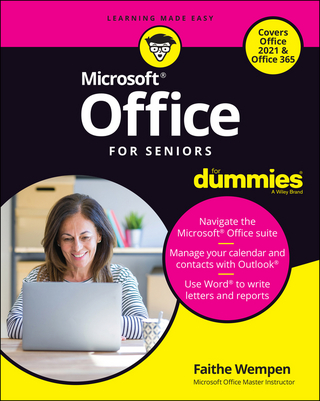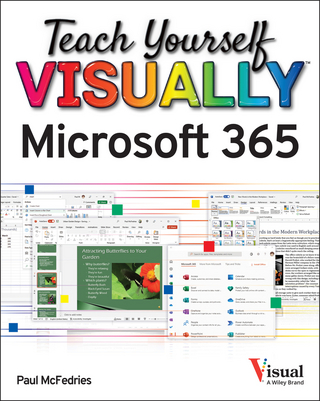Office 2007 For Dummies (eBook)
432 Seiten
John Wiley & Sons (Verlag)
978-0-470-12080-4 (ISBN)
Create great documents, Excel charts, and slide shows, and
organize your e-mail
What's new at the Office? A lot, and this book takes you through
all the cool changes and enhancements so you can rev up and go.
Find your way around the new interface, dress up your documents,
create spreadsheets that actually make sense, give presentations
that wow your audience, and organize your life.
Discover how to
* Locate commands on the Ribbon
* Use Live Preview
* Stop spam with Outlook(r)
* Format and enhance Word documents
* Work with Excel(r) formulas
* Store and find data in Access
Wallace Wang is the bestselling author of more than 20 For Dummies books. He moonlights as a stand-up comic and has appeared on A&E's An Evening at the Improv.
Introduction.
Part I: Getting to Know Microsoft Office 2007.
Chapter 1: Getting to Know Microsoft Office 2007.
Chapter 2: Editing Data.
Chapter 3: Getting Help from Office 2007.
Part II: Working with Word.
Chapter 4: Typing Text in Word.
Chapter 5: Formatting Text.
Chapter 6: Designing Your Pages.
Part III: Playing the Numbers with Excel.
Chapter 7: The Basics of Spreadsheets: Numbers, Labels, and
Formulas.
Chapter 8: Playing with Formulas.
Chapter 9: Charting and Analyzing Data.
Part IV: Making Presentations with PowerPoint.
Chapter 10: Creating a PowerPoint Presentation.
Chapter 11: Adding Color and Pictures to a Presentation.
Chapter 12: Showing Off a Presentation.
Part V: Getting Organized with Outlook.
Chapter 13: Organizing E-Mail with Outlook.
Chapter 14: Storing Contacts and Organizing Tasks.
Chapter 15: Scheduling Your Time.
Part VI: Storing Stuff in Access.
Chapter 16: Using a Database.
Chapter 17: Searching, Sorting, and Querying a Database.
Chapter 18: Creating a Database Report.
Part VII: The Part of Tens.
Chapter 19: Ten Tips for Using Office 2007.
Chapter 20: Ten Keystroke Shortcuts for Office 2007.
Index.
| Erscheint lt. Verlag | 22.6.2007 |
|---|---|
| Sprache | englisch |
| Themenwelt | Informatik ► Office Programme ► Office |
| Informatik ► Office Programme ► Outlook | |
| Schlagworte | Computer-Ratgeber • End-User Computing • Office 2007 • Office Productivity-Microsoft (General & Office suite) • Office-Software Microsoft |
| ISBN-10 | 0-470-12080-0 / 0470120800 |
| ISBN-13 | 978-0-470-12080-4 / 9780470120804 |
| Haben Sie eine Frage zum Produkt? |
Kopierschutz: Adobe-DRM
Adobe-DRM ist ein Kopierschutz, der das eBook vor Mißbrauch schützen soll. Dabei wird das eBook bereits beim Download auf Ihre persönliche Adobe-ID autorisiert. Lesen können Sie das eBook dann nur auf den Geräten, welche ebenfalls auf Ihre Adobe-ID registriert sind.
Details zum Adobe-DRM
Dateiformat: PDF (Portable Document Format)
Mit einem festen Seitenlayout eignet sich die PDF besonders für Fachbücher mit Spalten, Tabellen und Abbildungen. Eine PDF kann auf fast allen Geräten angezeigt werden, ist aber für kleine Displays (Smartphone, eReader) nur eingeschränkt geeignet.
Systemvoraussetzungen:
PC/Mac: Mit einem PC oder Mac können Sie dieses eBook lesen. Sie benötigen eine
eReader: Dieses eBook kann mit (fast) allen eBook-Readern gelesen werden. Mit dem amazon-Kindle ist es aber nicht kompatibel.
Smartphone/Tablet: Egal ob Apple oder Android, dieses eBook können Sie lesen. Sie benötigen eine
Geräteliste und zusätzliche Hinweise
Buying eBooks from abroad
For tax law reasons we can sell eBooks just within Germany and Switzerland. Regrettably we cannot fulfill eBook-orders from other countries.
aus dem Bereich