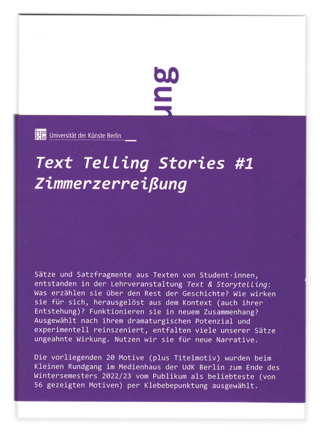Microsoft FrontPage 2002 Unleashed
Sams Publishing
978-0-672-32205-1 (ISBN)
- Titel ist leider vergriffen;
keine Neuauflage - Artikel merken
Microsoft FrontPage 2002 Unleashed is a completely revised edition of one of the most detailed, thorough guides to Microsoft FrontPage on the market.
Designed for users who are already familiar with the basics of Web publishing and HTML, the book gets right to the essentials of using FrontPage for designing, creating, publishing, and administering sophisticated, professional-level Web sites.
The book also includes detailed coverage of site navigation design, advanced forms, Web scripting, database connectivity, Web site traffic analysis, workgroup collaboration, and Web server administration.
William R. Stanek (fp-consulting@tvpress.com) has a Master of Science in Information Systems degree and 15 years of hands-on experience with advanced programming and development. He is a leading network technology expert and an award-winning author. Over the years, his practical advice has helped programmers, developers, and network engineers all over the world. He is also a regular contributor to leading publications, such as PC Magazine, where you'll often find his work in the "Solutions" section. He has written, co-authored, or contributed to more than 20 computer books. Current or forthcoming books include Microsoft Windows 2000 Administrator's Pocket Consultant, Microsoft SQL 2000 Server Administrator's Pocket Consultant, and Windows 2000 Scripting Bible. Stanek has been involved in the commercial Internet community since 1991. His core business and technology experience comes from more than 11 years of military _service. He has experience in developing server technology, encryption, and Internet development, and a strong understanding of e-commerce technology and its deployment. During 1998 and 1999, he worked as a senior member of the technical staff at Intel Corporation's IDS new business division at iCat (which is now part of Intel's Internet Online Services division). During 1999 and 2000, he worked for an application services provider based out of Portland, Oregon. There he helped develop the ground-floor business strategies and long-range technology plans that have taken the company from a paper concept to a multimillion dollar business. He is proud to have served in the Persian Gulf War as a combat crewmember on an electronic warfare aircraft. He flew on numerous combat missions into Iraq and was awarded nine medals for his wartime service, including one of the United States of America's highest flying honors, the Air Force Distinguished Flying Cross. Currently, _he resides in the Pacific Northwest with his wife and children. David Berry has an extensive background in technical and IT skills, Web site design work, application development, and technical support with more than 17 years of diverse experience with government and federal agencies as well as competitive business markets. Presently he works for the AETNA Investment Management Group for AETNA, Inc., and has his own Web site design firm. He is a graduate of the University of Connecticut, a member of the Connecticut Army National Guard, with more than 18 years of military service, and a Microsoft Certified Professional in FrontPage and a Microsoft FrontPage MVP. In addition to this book, David has also co-authored Microsoft FrontPage 2000 Unleashed and Microsoft Windows 2000 Professional Unleashed. He currently resides in Wethersfield, Connecticut, with his wife, Donna; daughters, Alexandra and Sabrina; and son, Anthony. He contributed Chapters 21, 22, 23, 24, 39, and 41. Duane Hellums is the author of Red Hat Linux Installation and Configuration Handbook (Que) and numerous white papers and magazine articles related to Unix, NT, network administration, and system administration. He holds a Master of Science in Information Systems degree from Hawaii Pacific University and has more than 12 years experience across the full spectrum of information systems and technology. He is currently a project manager specializing in Web-based training and deployment of enterprise-level distance learning systems. He also consults for Alabama small businesses in the areas of systems integration, programming, networking, database management, _Web development, multimedia production, and telecommunications. He lives in Montgomery with his beautiful and supportive wife of 19 years, Michelle. He contributed Chapters 40, 42, 43, 44, 45, 46, 47, and Appendixes A, B, and C. Mark Ray is a freelance writer based in Louisville, Kentucky. He's the editor of Inside Microsoft FrontPage, a monthly newsletter from Element K Journals, and has written on a variety of other technology topics. He's done extensive corporate communications work for such clients as Humana, Inc., and the American Cancer Society and is the author of The Eagle Court of Honor Book. He holds a bachelor's degree in English and a master's degree in journalism, both from the University of Mississippi. He contributed Chapters 34, 35, 36, 37, and 38. Jinjer SimonB has been actively involved in the computer industry for the last 17 years. Her involvement in the industry has included programming, providing software technical support, end-user training, developing written and online user documentation, creating software tutorials, developing Internet Web sites, and writing technical books, including the Visual Basic Scripting SuperBible (Waite Group Press); Excel 2000 in a Nutshell (O'Reilly); Windows CE 2 for Dummies (IDG Books); and Windows CE 2 Quick Reference for Dummies (IDG Books). Jinjer and her husband and two children currently live in Coppell, Texas, where she works as a consultant for MillenniSoft, Inc., providing Web site development and online documentation development. She contributed Chapters 25, 26, 27, 28, 29, 30, 31, 32, and 33.
(NOTE: Each chapter concludes with a Summary.)
Introduction.
FRONTPAGE ESSENTIALS.
1. Chapter 1. Introducing FrontPage and the World Wide Web.
FrontPage 2002's Lineage. Introducing FrontPage 2002. FrontPage 2002 Buzzwords.
2. Web Page and Site Creation.
Working with Web Pages and Files. Customizing Page Properties. Working with FrontPage Webs.
3. Workspace Management Techniques.
Working with Views. Working with Toolbars and Menus. Matching Files with Editors. Using Macros. Managing Add-Ins.
4. Creating Pages with Templates.
Working with Templates. Creating a Guest Book. Getting Feedback.
5. Page Building Essentials.
Creating Pages and Adding Features. Creating and Editing Links. Creating Lists. Using Line Breaks and Horizontal Lines. Some Page Design Considerations.
II. CORE FRONTPAGE TECHNIQUES AND DESIGNL.
6. Creating Tables in FrontPage.
Three Ways to Create Tables. Customizing Your Tables. Designing Flow and Style with Tables. Designing Great Tables.
7. Adding Graphics, Sound, and Video.
Working with Web Graphics in FrontPage 2002. Managing Graphics. Working with Background Graphics. Creating and Using Imagemaps. Using Photo Galleries. Working with Web Audio in FrontPage 2002. Working with Web Video in FrontPage 2002. Using Dynamic Sources to Create Inline Motion Video.
8. Designing Pages with Style Sheets, Fonts, and Colors.
Working with Style Sheets. Page Design with Inline Style Sheets. Page Design with Header-Defined Style Sheets. Page Design with External Style Sheets. Decorating Your Text with Fancy Styles. Cool Spacing Techniques with Style Sheets. Unleashing the Design with Borders, Shading, and Color.
9. Positioning and Dynamic Content.
Using CSS-2 Positioning. Working with Dynamic HTML.
10. Using Themes, Borders, and Navigation.
Designing Navigation Systems. Working with Navigation Link Bars in FrontPage. Creating and Managing Custom Navigation Link Bars. Getting the Most from Shared Borders. Creating Cutting-Edge Designs with Themes.
11. Designing and Publishing a Web Document.
Developing a Strategy. Creating the Document. Adding Features to the Document. Proofing Your Web Document. Testing Your Web Document. Publishing Your Web Document on an External Server.
III. THE BIG PICTURE: WEBS, NAVIGATION, AND AUTOMATION.
12. Instant Web Sites-Just Add Water.
Creating a Customer Support Web. Creating a Project Web. Establishing a Corporate Presence.
13. Designing Web Pages with Frames.
Frame-Enhancing Your Documents. Using Frame Templates. Customizing Your Frames. Targeting Frames and New Windows from Links. Creating Borderless Frames. Putting the Borderless Design to the Test.
14. Working with Components: Hit Counters, Hover Buttons, _Marquees, and More.
Tracking Hits. Working with Hover Buttons. Using Scrolling Marquees. Managing Your Banner Ads. Using Included Content. Using Expedia Components for Dynamic Maps. Using MSN Components for Web Searching and Stock Quotes. Using MSNBC Components for News Headlines and Weather. Using the Table of Contents Components.
15. Search Engines and Indexing Your Web Site.
Introducing Search Engines and Indexed Databases. Working with the Search Component. Search Engine Creation and Administration. When Not to Use the Search Component.
16. Building a Discussion Web.
What Are Discussion Groups? Creating a Discussion Group. Logging and Updating Discussion Groups. Managing Discussion Groups.
IV. FORMS AND ADVANCED FORM HANDLING.
17. Getting More from the Form Page Wizard.
Using the Form Page Wizard. An Overview of Input Types.
18. Effective Forms and Interface Design. Form Creation and Design.
Building the Interface with Input Fields. Hidden Fields in Forms. Saving Keystrokes and Adding Clarity to Forms.
19. Validating Forms.
Validating Input from Option Buttons. Validating Input from Drop-Down Boxes. Validating Input from Text Boxes and Text Areas.
20. Handling Form Output and Saving the Results.
Handling Form Output. Customizing Form Results. Working with Custom Scripts.
V. INTEGRATING MICROSOFT OFFICE XP AND FRONTPAGE.
21. Working with Microsoft Word and FrontPage.
Working with Documents in FrontPage. Word Features for Publishing to the Web. Publishing Word 2002 Documents to a SharePoint Server. Publishing Word 2002 Documents and Working with Them in FrontPage. What's New in Word 2002. Microsoft Word and the Web. Creating Word Documents and Converting Them to HTML.
22. Using Microsoft Excel with FrontPage.
Working with Excel Data in FrontPage. .Working with Excel Databases in FrontPage. Web Publishing from Within Excel. Updating Excel Files After They've Been Published to the Web. References-Where to Go for More Information.
23. Presentations with Microsoft PowerPoint and FrontPage.
Inserting PowerPoint Content in FrontPage Webs. PowerPoint Discussions and FrontPage Discussion Groups. Creating Presentations for the Web in PowerPoint. Editing PowerPoint Presentations in FrontPage.
24. Building an Intranet with Microsoft Office and FrontPage.
Understanding Intranets. Setting Up and Accessing Your Intranet. Using Existing Documents as the Basis of the Intranet. Other Applications of the Intranet. Maintaining Your Intranet. References and Suggested Reading.
VI. PROGRAMMING SOLUTIONS FOR YOUR WEB PAGES.
25. Editing and Preserving HTML, XML, and ASP Code.
FrontPage Automated Coding Features. Combining HTML, XML, and ASP Code. Transforming HTML to XHTML.
26. Using the Script Editor with VBScript and JavaScript.
About the Script Editor. Opening the Script Editor. Using the Script Editor. Using the Debugger. Is the Script Editor for You? JavaScript or VBScript? Which One Should You Use? Getting to Know JavaScript. JavaScript Fundamentals. Using JavaScript in Your Web Page. Creating Rollover Image Button Effects with JavaScript. Learning VBScript. Putting VBScript to Work for You. Adding Scripts to Your Page. VBScript Basics. Going Beyond the Basics with VBScript. Summary Example. Server-Side Scripting with VBScript.
27. Web Page Solutions with ActiveX, Java, and Plug-Ins.
What Is ActiveX? Using ActiveX and ActiveX Controls. Placing ActiveX Controls on a Web Page. Using ActiveX with VBScript. What Is Java? Getting to Know Java. The Truth About Java-Powered Pages. Using Java Now. Getting the Tools You Need to Create Applets. Creating Java Applets. Working with Images in Java. Using the Java AppletViewer What Are Plug-Ins? Placing Plug-Ins on a Web Page.
28. Using the Built-in Visual Basic Editor.
Creating Macros with the Visual Basic Editor. Adding Code. Object Browsing. Associating Macros. Creating a Sample Macro.
29. Working with Design-Time Controls.
What Are Design-Time Controls? Using Design-Time Controls in FrontPage 2002. Creating Design-Time Controls with Visual Basic. Registering and Distributing Design-Time Controls.
VII. DATABASE CONNECTIVITY.
30. Web-to-Database Connectivity with FrontPage.
Web Database Access: Past and Present. Creating ODBC Data Sources. Adding a Database Connection to a Web. Displaying Results from a Database. Sending Form Results to a Database. Interfacing with a Database.
31. Advanced Database Setup and Custom Scripts.
The Database Results Wizard's Advanced Features. Creating a Database Search Form. Introducing the ActiveX Data Objects. Using ActiveX Data Objects.
32. Working with Access Databases and Forms.
FrontPage and Databases. Creating an Access Database. Interacting with Access 2002. Creating a Real-Time Connection to an Access Database. Capturing Data from Forms.
33. Working with SQL and Database Management Systems.
The Reader's Club Case Study. Creating the Reader's Club Web Site. Using Microsoft Access to Create the Database. Generating Web Files with Microsoft Access. Adding Database Functionality to the Reader's Club Site. Migrating to SQL Server.
VIII. FRONTPAGE ADMINISTRATION AND COLLABORATION.
34. Core FrontPage Management Techniques: Settings, Options, _and More. Managing FrontPage Web Settings. Managing FrontPage Page Options. General Web Management Techniques. FrontPage's Multilingual Features.
35. Using Tasks and Reports.
The Task List. Reports.
36. Analyzing Your Web Site Traffic and Using Usage Reports.
More than a Hit Counter. .Enabling Tracking of Usage Data. Accessing and Using Usage Reports. Using the Usage Summary Report. Examining the Types of Reports. FrontPage Versus WebTrends.
37. Workgroups and Source Code Management.
Creating and Using Master Lists. Managing File Properties. Managing Source Code. Integrating FrontPage 2002 with Visual SourceSafe. Other Multi-Author Web Management Techniques.
38. Team Collaboration and Document Sharing.
Overview of Microsoft SharePoint Team Services. System and Server Requirements. Navigating Your SharePoint Site. SharePoint Features. Subscribing to a SharePoint Site. SharePoint and FrontPage.
IX. WEB SERVER ADMINISTRATION.
39. Using IIS with FrontPage.
Understanding the Internet Information Server (IIS). Introducing Internet Information Server. Installing IIS. Installing the FrontPage Server Extensions for IIS. Accessing Your Server. The Microsoft Management Console. Using MMC to Administer Internet Servers. Using MMC to Administer FrontPage. Server Extension Settings.
40. Server Extensions Administration.
Server Extensions. Server Compatibility. Installing Server Extensions in Windows. Installing Server Extensions in Unix. Managing Server Extensions.
41. Microsoft SharePoint Administration.
Understanding Microsoft SharePoint. Installing SharePoint. Administering SharePoint Sites. Managing the Collaboration Database. Maintaining Your Server.
42. Managing FrontPage and Server Security on Windows.
Overview of FrontPage and Windows Security. FrontPage Security. Web Server Security.
43. User Registration and Restricted Webs.
Working with Restricted Webs. Accessing Restricted Webs. Creating a Members-Only Web. Creating a Closed Web for Specific Users.
44. Remote Server Administration.
Overview of FrontPage Server Administration Forms. Overview of Command-Line Administration Utilities. Using Remote Server Administration Tools. Security Issues of Remote Administration.
45. Managing Unix Web Sites.
Choosing a Unix Server. Making Unix Server Design Decisions. Managing FrontPage Unix Webs.
46. Using FrontPage with Unix Web Servers.
Understanding Physical and Virtual File Locations. FrontPage Web Publishing with Unix Servers. Special Considerations for Publishing to Unix Webs.
47. Managing FrontPage and Server Security on Unix.
Unix Security Model. Unix Web Server Security Layer. FrontPage Security Layer. Using Logs and Reports. Tightening Security on Unix Servers. Other Security Issues for Unix.
X. APPENDIXES.
Appendix A. Installing FrontPage.
Running the Installation. Choosing Installation Options. Assigning Server Administrators for Webs. Checking and Repairing FrontPage Installations.
Appendix B. Troubleshooting FrontPage.
Solving Connectivity Problems. Solving Problems with FrontPage Web Content. Solving Problems with FrontPage Webs. Solving Problems with Web Servers. Solving Problems Accessing Your Web Locally. Solving Problems Accessing Your Web on the Network. Solving Problems Publishing Your Web. Solving Problems Moving Your Web.
Appendix C. HTML and XHTML Reference.
HTML and Compatibility. Evolution of HTML Evolution of XHTML. HTML/XHTML Reference. FrontPage and Microsoft Office HTML/XML.
Index.
| Erscheint lt. Verlag | 21.8.2001 |
|---|---|
| Verlagsort | Indianapolis |
| Sprache | englisch |
| Maße | 186 x 232 mm |
| Gewicht | 1982 g |
| Themenwelt | Informatik ► Grafik / Design ► Desktop Publishing / Typographie |
| Informatik ► Office Programme ► Outlook | |
| Mathematik / Informatik ► Informatik ► Web / Internet | |
| ISBN-10 | 0-672-32205-6 / 0672322056 |
| ISBN-13 | 978-0-672-32205-1 / 9780672322051 |
| Zustand | Neuware |
| Haben Sie eine Frage zum Produkt? |
aus dem Bereich