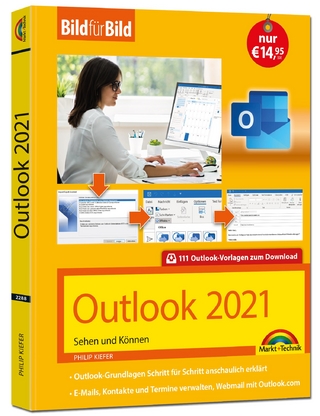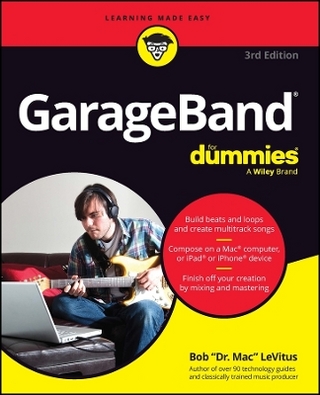Apache Cordova in Action
Manning Publications (Verlag)
978-1-63343-006-8 (ISBN)
- Step by step tutorials
- Crystal clear explanations
- Simplifies the entire process of app development
Cordova boasts a vibrant open source plugin ecosystem providing hooks into multiple device features and adding support for multiple different types of applications. Better still, when using Cordova with UI frameworks like jQuery Mobile, Ionic, or Sencha Touch, users can deploy their HTML based apps as native applications on any mobile device.
Wanting mobile apps to run on iOS, Android, and Windows Phone doesn't mean having to write them in three different languages. Apache Cordova provides a common set of APIs to access native device functionality such as the file system, camera, and contacts from apps written in HTML, CSS and Javascript, along with a command line tool to produce the binaries required for multiple mobile platforms.
Apache Cordova in Action simplifies the entire process of creating and launching hybrid mobile apps using Cordova or Phonegap. By following carefully selected examples, step by step tutorials, and crystal-clear explanations, readers will learn to build apps from the Cordova CLI and make use of device features like the camera and accelerometer.
For those just learning to design mobile apps, the book discusses ways to build mobile friendly, professional-quality UI and UX. Finally, the book covers testing techniques and explains the PhoneGap Build service, along with how to submit applications to Google Play and the Apple App Store.
Readers need to be familiar with HTML, CSS, and JavaScript. No prior experience with mobile app development is required.
Raymond Camden is a web developer passionate about mobile development. A long-time PhoneGap/Cordova developer, Raymond has spoken at multiple conferences around the world on mobile development.
preface
acknowledgments
about this book
author online
about the author
about the cover illustration
PART 1: GETTING STARTED WITH APACHE CORDOVA
1. What is Cordova?
1.1. The History of PhoneGap (and Cordova)
1.2. How PhoneGap and Cordova relate
1.2.1. How are they the same?
1.2.2. How do they differ?
1.2.3. Official Web Sites
1.3. What Cordova provides
1.3.1. Command-line tool
1.3.2. Hardware access
1.3.3. Plugin support
1.4. What doesn’t Cordova provide
1.5. When you wouldn’t use Cordova
1.6. Web standards and Cordova
1.7. Summary
2. Installing Cordova and the Android SDK
2.1. Installing the Android SDK
2.2. Installing Apache Ant
2.3. Installing Git
2.4. Installing Node.js
2.5. Setting up your PATH
2.6. Installing Cordova
2.7. Making your first Cordova project
2.8. Summary
PART 2: CORE CONCEPTS
3. Creating Cordova projects
3.1. Creating projects with the Cordova CLI
3.2. Digging into a Cordova project
3.3. Adding platforms
3.4. Working with Android emulators and devices
3.4.1. Working with devices
3.5. Sending your Cordova application to the emulator (or device)
3.6. Building your first real application
3.7. Summary
4. Using plugins to access device features
4.1. What are plugins?
4.2. Finding (and evaluating) plugins
4.3. Managing plugins and the Cordova CLI
4.4. Plugins and the development cycle
4.5. The deviceready event
4.6. Plugin example: Dialogs
4.6.1. Better dialogs with the Cordova Dialogs plugin
4.6.2. Building an application with the Dialogs plugin
4.7. Plugin example: Camera
4.8. Plugin example: Contacts
4.9. Summary
5. Mobile design and user experience
5.1. Congratulations - you’re a (horrible) mobile developer!
5.1.1. A good example of a bad UI
5.1.2. Put some lipstick on that pig: improving the application with CSS
5.1.3. The meta viewport tag
5.2. Enhancing your Cordova UI with Bootstrap
5.2.1. Introducing Bootstrap
5.2.2. Another example: the camera app
5.2.3. Bootstrap does more
5.3. Mobile UI frameworks: an overview
5.3.1. Ionic: UI, UX, and more
5.3.2. jQuery Mobile: powerful and simple
5.3.3. Ratchet: Android and iOS friendly
5.3.4. Kendo UI: large and commercially supported
5.4. Summary
6. Considerations when building mobile apps
6.1. Congratulations—you’re a (slightly better) mobile developer!
6.2. Single-page applications and you
6.2.1. So why should you care?
6.2.2. A SPA for you, a SPA for me, a SPA for everyone!
6.2.3. jQuery Mobile: the basics
6.2.4. Mixing jQuery Mobile and Cordova
6.3. Building offline-ready Cordova applications
6.3.1. Problems with the application
6.3.2. Adding offline support to the GitHub Search application
6.4. Supporting the entire planet
6.4.1. Improving the GitHub Search application for the world
6.5. Storing data on the device
6.5.1. A real-world example
6.5.2. Options for handling data storage
6.5.3. Selecting the type of data storage
6.5.4. Improving the GitHub Search application
6.6. Summary
7. Tools for debugging Cordova and other hybrid apps
7.1. Finding the bug is nine-tenths the work of solving it
7.2. A broken app
7.3. Working with Chrome remote debugging on Android
7.3.1. Preparing for Chrome remote debugging
7.3.2. Features of Chrome’s developer tools
7.3.3. Putting Chrome remote debugging to use
7.4. Remote debugging with iOS and Safari
7.4.1. Preparing for Safari remote debugging
7.4.2. Features of Safari’s developer tools
7.5. Working with Weinre
7.5.1. Installing Weinre
7.5.2. Running Weinre
7.6. Other debugging options
7.6.1. Skip Cordova!
7.6.2. GapDebug
7.7. Summary
8. Creating custom plugins
8.1. Why write your own plugins?
8.2. Plugin architecture
8.3. Building an Android plugin
8.3.1. Setting up the plugin
8.3.2. Writing the plugin code
8.3.3. Working with your plugin
8.3.4. Adding the plugin
8.4. Summary
9. Packing options for Cordova projects
9.1. Using config.xml to customize your Cordova project
9.1.1. General (or global) preferences
9.1.2. Specifying preferences for a platform
9.1.3. Finding other preferences
9.1.4. Working with icons and splash-screens
9.2. Using merges for multiple platforms
9.3. Using hooks to enhance the Cordova CLI
9.3.1. Why do you use hooks?
9.3.2. Defining hooks
9.3.3. Hooks: before and after CLI commands
9.3.4. Example: use a hook to add plugins for a platform
9.3.5. Using hooks with config.xml
9.3.6. Working with hook arguments
9.4. Summary
10. Using PhoneGap tools
10.1. Working with PhoneGap
10.2. PhoneGap Build service
10.2.1. Create a PhoneGap Build account
10.2.2. Creating your first phoneGap Build application
10.2.3. Digging deeper into PhoneGap Build
10.2.4. Using plugins with PhoneGap Build
10.2.5. More configuration options
10.2.6. More PhoneGap Build features
10.3. PhoneGap Developer App
10.3.1. Installing
10.3.2. Using the PhoneGap Developer App
10.4. Summary
PART 3: APPLICATION RELEASE
11. Submitting your app
11.1. Releasing your app
11.2. Submitting your Android app
11.2.1. Signing your app
11.2.2. Publishing to the Android market
11.3. Submitting your iOS app
11.3.1. Signing your app
11.3.2. Publishing to the iOS market
11.4. Summary
12. Building an RSS reader app with Ionic
12.1. Designing a simple RSS reader application
12.2. Using Ionic for Cordova development
12.2.1. The ionic serve feature
12.3. RSS reader app: part one
12.3.1. Starting the app
12.3.2. Application modules
12.3.3. Reviewing what you’ve done
12.4. RSS reader app: part two
12.4.1. Adding the loading indicator
12.4.2. Adding the InAppBrowser plugin
12.4.3. Adding the SocialSharing plugin
12.4.4. Adding offline support
12.5. Summary
A great resource for beginners and experienced programmers alike.
Ivo Štimac, KING ICT
Covers Cordova from top to bottom.
Jérôme Bâton, DRiMS
An easy-to-follow guide through a Cordova project.
Gregory Murray, Volusion
Very thorough and well-written. Walks you through everything you need to write Apache Cordova- based applications.
Becky Huett, Big Shovel Labs
| Erscheint lt. Verlag | 9.11.2015 |
|---|---|
| Verlagsort | New York |
| Sprache | englisch |
| Maße | 191 x 234 mm |
| Gewicht | 442 g |
| Themenwelt | Mathematik / Informatik ► Informatik ► Betriebssysteme / Server |
| Informatik ► Office Programme ► Outlook | |
| Informatik ► Programmiersprachen / -werkzeuge ► Mac / Cocoa Programmierung | |
| Informatik ► Software Entwicklung ► Mobile- / App-Entwicklung | |
| Informatik ► Software Entwicklung ► Spieleprogrammierung | |
| Informatik ► Software Entwicklung ► User Interfaces (HCI) | |
| Mathematik / Informatik ► Informatik ► Web / Internet | |
| Informatik ► Weitere Themen ► Smartphones / Tablets | |
| Schlagworte | Android Apps; Programmierung • Apache Cordova • App-Entwickler • apps entwickeln • Apps programmieren für iphone • CSS3 (Cascading Style Sheets) • HTML5 • iPhone Apps; Programmierung • PhoneGap; Apache Callback; JavaScript; CSS; HTML5; Android; iOS; Windows Phone; Bada; WebOS; Symbian; Sencha; plattformübergreifend; Smartphones |
| ISBN-10 | 1-63343-006-5 / 1633430065 |
| ISBN-13 | 978-1-63343-006-8 / 9781633430068 |
| Zustand | Neuware |
| Haben Sie eine Frage zum Produkt? |
aus dem Bereich