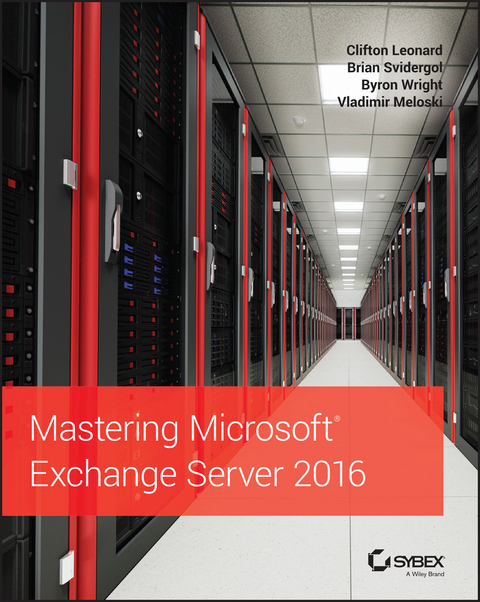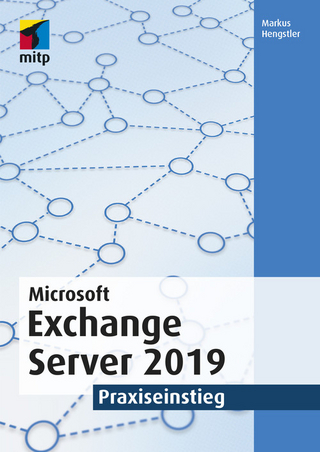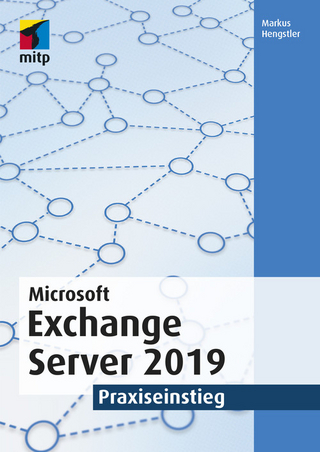Mastering Microsoft Exchange Server 2016 (eBook)
816 Seiten
Wiley (Verlag)
978-1-119-23208-7 (ISBN)
Clifton Leonard is a consultant specializing in Windows Server, Exchange Server, Skype for Business, Microsoft Azure, and Office 365. Brian Svidergol, author and MCT, builds infrastructure and cloud solutions with a focus on identity and access, messaging, Windows Server, and Office 365. Byron Wright, MVP Exchange Server, is a consultant specializing in Exchange Server, Microsoft Office 365, and Windows Server solutions. Vladimir Meloski is an MVP on Office Servers and Services, MCT and consultant, providing unified communications and infrastructure solutions based on Microsoft Exchange Server, Skype for Business, Office 365 and Windows Server.
Introduction xxvii
Part 1 * Exchange Fundamentals 1
Chapter 1 * Putting Exchange Server 2016 in Context 3
Chapter 2 * Introducing the Changes in Exchange Server 2016 25
Chapter 3 * Understanding Availability, Recovery, and Compliance 41
Chapter 4 * Virtualizing Exchange Server 2016 71
Chapter 5 * Introduction to PowerShell and the Exchange Management Shell 91
Chapter 6 * Understanding the Exchange Autodiscover Process 145
Part 2 * Getting Exchange Server Running 169
Chapter 7 * Exchange Server 2016 Quick Start Guide 171
Chapter 8 * Understanding Server Roles and Configurations 195
Chapter 9 * Exchange Server 2016 Requirements 209
Chapter 10 * Installing Exchange Server 2016 227
Chapter 11 * Upgrades and Migrations to Exchange Server 2016 or Office 365 249
Part 3 * Recipient Administration 273
Chapter 12 * Management Permissions and Role-Based Access Control 275
Chapter 13 * Basics of Recipient Management 315
Chapter 14 * Managing Mailboxes and Mailbox Content 331
Chapter 15 * Managing Mail-Enabled Groups, Mail Users, and Mail Contacts 389
Chapter 16 * Managing Resource Mailboxes 413
Chapter 17 * Managing Modern Public Folders 435
Chapter 18 * Managing Archiving and Compliance 463
Part 4 * Server Administration 493
Chapter 19 * Creating and Managing Mailbox Databases 495
Chapter 20 * Creating and Managing Database Availability Groups 519
Chapter 21 * Understanding the Client Access Services 559
Chapter 22 * Managing Connectivity with Transport Services 597
Chapter 23 * Managing Transport, Data Loss Prevention, and Journaling Rules 635
Part 5 * Troubleshooting and Operating 665
Chapter 24 * Troubleshooting Exchange Server 2016 667
Chapter 25 * Backing Up and Restoring Exchange Server 691
Appendix * The Bottom Line 719
Index 753
| Erscheint lt. Verlag | 19.9.2016 |
|---|---|
| Sprache | englisch |
| Themenwelt | Informatik ► Betriebssysteme / Server ► Exchange / SharePoint |
| Informatik ► Netzwerke ► Mail Server | |
| Schlagworte | Betriebssysteme / Microsoft Windows • Computer-Ratgeber • Computer Science • End-User Computing • Exchange Server 2016 • Informatik • Microsoft Other Software • Microsoft Sonstige Software • Networking • Netzwerk • Netzwerke • Operating Systems / Microsoft Windows |
| ISBN-10 | 1-119-23208-2 / 1119232082 |
| ISBN-13 | 978-1-119-23208-7 / 9781119232087 |
| Haben Sie eine Frage zum Produkt? |
Größe: 29,0 MB
Kopierschutz: Adobe-DRM
Adobe-DRM ist ein Kopierschutz, der das eBook vor Mißbrauch schützen soll. Dabei wird das eBook bereits beim Download auf Ihre persönliche Adobe-ID autorisiert. Lesen können Sie das eBook dann nur auf den Geräten, welche ebenfalls auf Ihre Adobe-ID registriert sind.
Details zum Adobe-DRM
Dateiformat: PDF (Portable Document Format)
Mit einem festen Seitenlayout eignet sich die PDF besonders für Fachbücher mit Spalten, Tabellen und Abbildungen. Eine PDF kann auf fast allen Geräten angezeigt werden, ist aber für kleine Displays (Smartphone, eReader) nur eingeschränkt geeignet.
Systemvoraussetzungen:
PC/Mac: Mit einem PC oder Mac können Sie dieses eBook lesen. Sie benötigen eine
eReader: Dieses eBook kann mit (fast) allen eBook-Readern gelesen werden. Mit dem amazon-Kindle ist es aber nicht kompatibel.
Smartphone/Tablet: Egal ob Apple oder Android, dieses eBook können Sie lesen. Sie benötigen eine
Geräteliste und zusätzliche Hinweise
Buying eBooks from abroad
For tax law reasons we can sell eBooks just within Germany and Switzerland. Regrettably we cannot fulfill eBook-orders from other countries.
aus dem Bereich