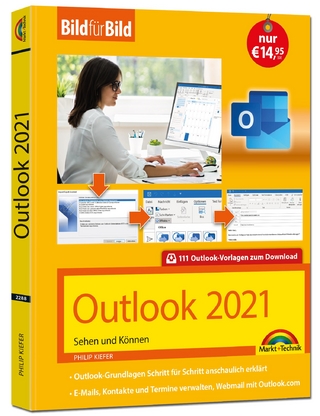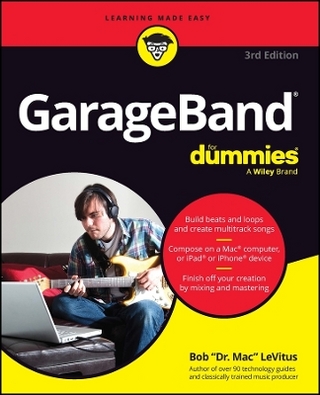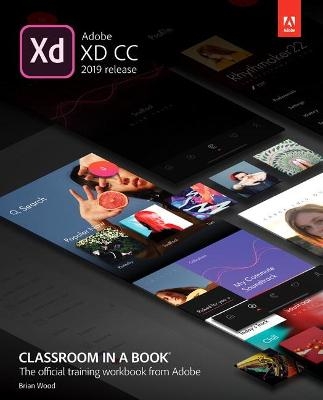
Adobe XD CC Classroom in a Book (2019 Release)
Addison Wesley (Verlag)
978-0-13-561964-3 (ISBN)
- Titel erscheint in neuer Auflage
- Artikel merken
Brian Wood is a web developer and the author of over a dozen training books (Adobe Illustrator, Adobe XD, Adobe InDesign, Adobe Muse, and Adobe DPS), as well as numerous training videos on Dreamweaver & CSS, InDesign, Illustrator, Acrobat, Adobe Muse and others. In addition to training many clients large and small, Brian speaks regularly at national conferences, such as Adobe MAX and the HOW conference, as well as events hosted by AIGA and other industry organizations. To learn more, check out www.youtube.com/askbrianwood or visit www.brianwoodtraining.com.
Getting Started Lesson 1 An Introduction to Adobe XD CC Lesson 2 Setting Up a Project Lesson 3 Creating and Importing Graphics Lesson 4 Adding Images and Text Lesson 5 Organizing Content Lesson 6 Working with Assets And CC Libraries Lesson 7 Using Effects, Repeat Grids, and Responsive Resize Lesson 8 Creating a Prototype Lesson 9 Previewing a Prototype Lesson 10 Sharing Documents, Prototypes, and Design Specs Lesson 11 Exporting and Integration
| Erscheinungsdatum | 18.05.2019 |
|---|---|
| Reihe/Serie | Classroom in a Book |
| Verlagsort | Boston |
| Sprache | englisch |
| Maße | 190 x 230 mm |
| Gewicht | 660 g |
| Themenwelt | Informatik ► Office Programme ► Outlook |
| Mathematik / Informatik ► Informatik ► Theorie / Studium | |
| ISBN-10 | 0-13-561964-5 / 0135619645 |
| ISBN-13 | 978-0-13-561964-3 / 9780135619643 |
| Zustand | Neuware |
| Haben Sie eine Frage zum Produkt? |
aus dem Bereich