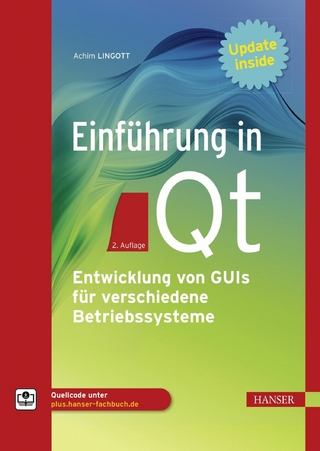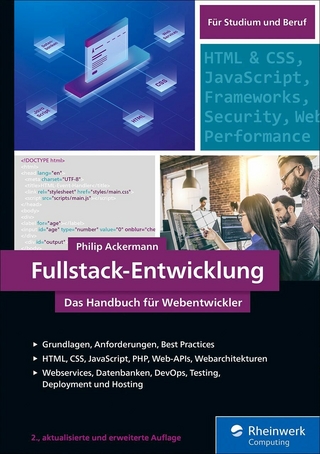Angular Projects (eBook)
344 Seiten
Packt Publishing (Verlag)
978-1-80020-696-0 (ISBN)
Packed with practical advice and detailed recipes, this updated second edition of Angular Projects will teach you everything you need to know to build efficient and optimized web applications using Angular.
Among the things you'll learn in this book are the essential features of the framework, which you'll master by creating ten different real-world web applications. Each application will demonstrate how to integrate Angular with a different library and tool.
As you advance, you'll familiarize yourself with implementing popular technologies, such as Angular Router, Scully, Electron, Angular service worker, Nx monorepo tools, NgRx, and more while building an issue tracking system. You'll also work on a PWA weather application, a mobile photo geotagging application, a component UI library, and many other exciting projects.
In the later chapters, you'll get to grips with customizing Angular CLI commands using schematics.
By the end of this book, you will have the skills you need to be able to build Angular apps using a variety of different technologies according to your or your client's needs.
PUBLISHER'S NOTE: An updated 2023 edition, compatible with Angular 16, is now available.Key FeaturesExplore Angular's capabilities for building applications across different platformsCombine popular web technologies with Angular such as monorepo, Jamstack, and PWABuild your own libraries and schematics using Angular CDK and Angular CLIBook DescriptionPacked with practical advice and detailed recipes, this updated second edition of Angular Projects will teach you everything you need to know to build efficient and optimized web applications using Angular. Among the things you ll learn in this book are the essential features of the framework, which you ll master by creating ten different real-world web applications. Each application will demonstrate how to integrate Angular with a different library and tool. As you advance, you ll familiarize yourself with implementing popular technologies, such as Angular Router, Scully, Electron, Angular service worker, Nx monorepo tools, NgRx, and more while building an issue tracking system. You ll also work on a PWA weather application, a mobile photo geotagging application, a component UI library, and many other exciting projects. In the later chapters, you ll get to grips with customizing Angular CLI commands using schematics. By the end of this book, you will have the skills you need to be able to build Angular apps using a variety of different technologies according to your or your client s needs.What you will learnSet up Angular applications using Angular CLI and Nx ConsoleCreate a personal blog with Jamstack and SPA techniquesBuild desktop applications with Angular and ElectronEnhance user experience (UX) in offline mode with PWA techniquesMake web pages SEO-friendly with server-side renderingCreate a monorepo application using Nx tools and NgRx for state managementFocus on mobile application development using IonicDevelop custom schematics by extending Angular CLIWho this book is forThis book is for developers with beginner-level Angular experience who want to become proficient in using essential tools and dealing with the various use cases they may encounter in Angular. Beginner-level knowledge of web application development and basic experience working with ES6 or TypeScript is essential before you dive in.]]>
Chapter 1: Creating Your First Web Application in Angular
Angular is a popular and modern JavaScript framework that can run on different platforms additional to the web, such as desktop and mobile. Angular applications are written in TypeScript, a superset of JavaScript that provides syntactic sugar such as strong typing and object-oriented techniques.
Angular applications are created and developed using a command-line tool made by the Angular team called the Angular CLI. It automates many development tasks, such as scaffolding, testing, and deploying an Angular application, which would take a lot of time to configure manually.
The popularity of the Angular framework is considerably reflected in its broad support of tooling. The Visual Studio Code (VSCode) editor contains various extensions that enhance the development experience when working with Angular.
In this chapter, we will cover the following topics:
- Introduction to Angular
- Introduction to the Angular CLI
- Exploring the rich ecosystem of Angular tooling in VSCode
- How to create our first Angular application
- How to use Nx Console for automating Angular CLI commands
Essential background theory and context
The Angular framework is a cross-platform JavaScript framework that can run on a wide range of environments, including the web, servers, mobile, and desktop. It consists of a collection of JavaScript libraries that we can use for building highly performant and scalable web applications. The architecture of an Angular application is based on a hierarchical representation of components. Components are the fundamental building blocks of an Angular application. They represent and control a particular portion of a web page called the view. Some examples of components are as follows:
- A list of blog posts
- An issue reporting form
- A weather display widget
Components of an Angular application can be logically organized as a tree:
Figure 1.1 – Component tree
An Angular application typically has one main component, called AppComponent, by convention. Each component in the tree can communicate and interact with its siblings using an application programming interface defined by each one.
An Angular application can have many features that are called modules. Each module serves a block of single functionality that corresponds to a particular application domain or workflow. Angular modules are used to group Angular components that share similar functionality:
Figure 1.2 – Module hierarchy
In the previous diagram, the dashed line circles represent Angular modules. An Angular application typically has one main module, called AppModule, by convention. Each module can import other modules in an Angular application if they wish to use part of their functionality.
The functionality of a module can be further analyzed in the presentational and business logic of a feature. Angular components should only be responsible for handling the presentational logic and delegating business logic tasks to services. The Angular framework provides Angular services to components using a built-in dependency injection (DI) mechanism.
The Angular DI framework uses special-purpose objects, called injectors, to hide much of the complexity of providing dependencies to an Angular application. Components are not required to know any of the actual implementation of an Angular service. They only need to ask for it from an injector.
An Angular service should follow the single responsibility principle, and it should not cross boundaries between different Angular modules. Some examples of services are as follows:
- Access data from a backend API using the HTTP protocol.
- Interact with the local storage of the browser.
- Error logging.
- Data transformations.
An Angular developer does not need to remember how to create components, modules, and services off by heart while building an Angular application. Luckily, the Angular CLI can assist us by providing a command-line interface to accomplish these tasks.
Introduction to the Angular CLI
The Angular CLI is a tool created by the Angular team that improves the developer experience while building Angular applications. It hides much of the complexity of scaffolding and configuring an Angular application while allowing the developer to concentrate on what they do best – coding! Before we can start using the Angular CLI, we need to set up the following prerequisites in our system:
- Node.js: A JavaScript runtime that is built on the v8 engine of Chrome. You can download any Long-Term Support (LTS) version from https://nodejs.org/en.
- npm: A package manager for the Node.js runtime.
We can then install the Angular CLI using npm from the command line:
npm install -g @angular/cli
We can use the -g option to install the Angular CLI globally since we want to create Angular applications from any path of our operating system.
Important note
Installing the Angular CLI may require administrative privileges in some operating systems.
To verify that the Angular CLI has been installed correctly, we can run the following from the command line:
ng version
The previous command will report the version of the Angular CLI that has been installed in our system. The Angular CLI provides a command-line interface through the ng command, which is the binary executable of the Angular CLI. It can accept various options, including the following:
- serve: Build and serve an Angular application.
- build: Build an Angular application.
- test: Run the unit tests of an Angular application.
- generate: Generate a new Angular artifact, such as a component or module.
- add: Install a third-party library that is compatible with the Angular framework.
- new: Create a new Angular application.
The previous options are the most common ones. If you want to view all the available commands, execute the following in the command line:
ng help
The previous command will display a list of all the supported commands from the Angular CLI.
The Angular tooling ecosystem is full of extensions and utilities that can help us when developing Angular applications. In the next section, we will overview some of them that work with VSCode.
Angular tooling in VSCode
There are many extensions available in the VSCode Marketplace that enhance the Angular tooling ecosystem. In this section, we will learn about the most popular ones that can significantly help us in Angular development:
- Nx Console
- Angular Language Service
- Angular Snippets
- Angular Evergreen
- Material Icon Theme
The preceding list is not exhaustive, and some of the extensions are already included in the Angular Essentials pack. However, you can browse more Angular extensions for VSCode at https://marketplace.visualstudio.com/search?term=angular&target=VSCode.
Nx Console
The Nx Console is a VSCode extension developed by the Nrwl team that provides a graphical user interface over the Angular CLI. It contains most of the Angular CLI commands, and it uses the Angular CLI internally to execute each one. We will learn more about this extension in the Building our application with Nx Console section.
Angular Language Service
The Angular Language Service extension provides various enhancements while editing HTML templates in an Angular application, including the following:
- Code autocompletion
- Compile error messages
- Go-to definition techniques
Code autocompletion is a feature that helps us find the right property or method to use while typing. It works by displaying a list of suggestions while we start typing in HTML content:
Figure 1.3 – Code completion
In the previous screenshot, when we start typing the word ti, the Angular Language Service suggests the title component property. Notice that code completion only works for the public properties and methods in a component.
One of the most common issues when developing web applications is detecting errors before the application reaches production. This problem can be solved partially by the Angular compiler, which is bootstrapped upon building an Angular application for production. Moreover, the Angular Language Service can take this further by displaying compilation error messages far before our application reaches the compilation process:
Figure...
| Erscheint lt. Verlag | 5.7.2021 |
|---|---|
| Vorwort | Mark Thompson |
| Sprache | englisch |
| Themenwelt | Mathematik / Informatik ► Informatik ► Programmiersprachen / -werkzeuge |
| Mathematik / Informatik ► Informatik ► Web / Internet | |
| ISBN-10 | 1-80020-696-8 / 1800206968 |
| ISBN-13 | 978-1-80020-696-0 / 9781800206960 |
| Haben Sie eine Frage zum Produkt? |
Größe: 6,3 MB
Kopierschutz: Adobe-DRM
Adobe-DRM ist ein Kopierschutz, der das eBook vor Mißbrauch schützen soll. Dabei wird das eBook bereits beim Download auf Ihre persönliche Adobe-ID autorisiert. Lesen können Sie das eBook dann nur auf den Geräten, welche ebenfalls auf Ihre Adobe-ID registriert sind.
Details zum Adobe-DRM
Dateiformat: EPUB (Electronic Publication)
EPUB ist ein offener Standard für eBooks und eignet sich besonders zur Darstellung von Belletristik und Sachbüchern. Der Fließtext wird dynamisch an die Display- und Schriftgröße angepasst. Auch für mobile Lesegeräte ist EPUB daher gut geeignet.
Systemvoraussetzungen:
PC/Mac: Mit einem PC oder Mac können Sie dieses eBook lesen. Sie benötigen eine
eReader: Dieses eBook kann mit (fast) allen eBook-Readern gelesen werden. Mit dem amazon-Kindle ist es aber nicht kompatibel.
Smartphone/Tablet: Egal ob Apple oder Android, dieses eBook können Sie lesen. Sie benötigen eine
Geräteliste und zusätzliche Hinweise
Buying eBooks from abroad
For tax law reasons we can sell eBooks just within Germany and Switzerland. Regrettably we cannot fulfill eBook-orders from other countries.
aus dem Bereich