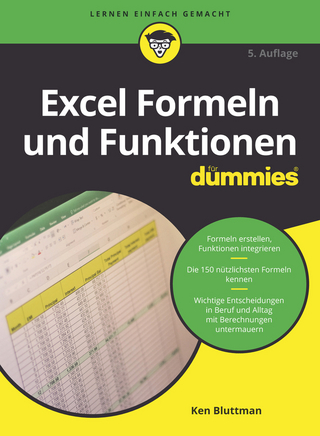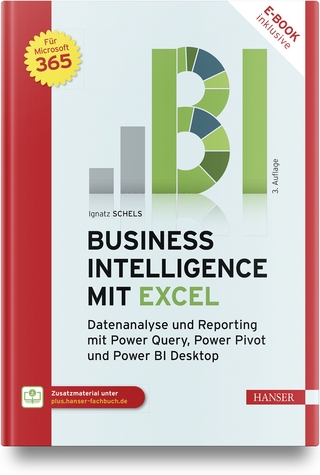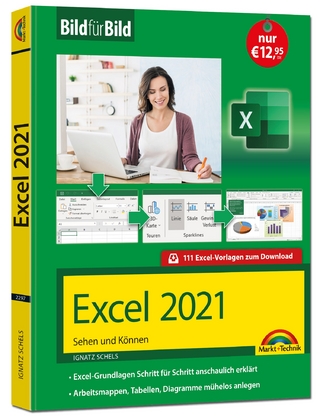The New Frontier of Excel Analysis and Reporting with Excel Array Formulas and LET & LAMBDA Functions
Calculations, Analytics, Modeling, Data Analysis and Dashboard Reporting for the New Era of Dynamic Data Driven Decision Making & Insight
Seiten
2024
Holy Macro! Books (Verlag)
978-1-61547-082-2 (ISBN)
Holy Macro! Books (Verlag)
978-1-61547-082-2 (ISBN)
Array Formulas have been around since the beginning of Excel. The author wrote a whole book about them back in 2012. Array Formulas were powerful, but complicated. Then Microsoft invented the new Worksheet Calculation Engine in Microsoft 365 Excel and just like that, 40 years of Excel worksheet formula methods changed overnight. Dynamic Spilled Array Formulas, born inside this new calc engine, can now spill results from a single cell and dynamically update when new source data changes. Now we don’t have to lock most cell references; no need to manually copy most formulas, editing formulas is now a simple task, and insane old school filtering, sorting and unique list formulas are a thing of the past with new Array Functions like FILTER, SORT and UNIQUE. Microsoft also gave us the LET function which eliminates duplicate formula elements by allowing us to define variables within the formula itself. In addition, Microsoft gave us the LAMBDA function which allows us to define re-usable functions without using VBA code. There are also LAMBDA Helper Functions like BYROW which solves the problem of “how do I spill an aggregate total?” Does all this sound too good to be TRUE? Too good is no
Mike "excelisfun channel" Girvin is a business instructor at Highline Community College since 2002 and a Microsoft Excel MVP since 2013. He has created over 3,200 Excel videos at YouTube. He lives in Seattle, Washington.
1. Old School Vs. New School
2. Define Array Formulas
3. Types of Array Operations: Direct, Function Argument, Array Function
4. Dynamic Spiled Array Formulas vs. Scalar Array Formulas
5. Array Operation Configurations
6. Array Functions: FILTER, UNIQUE, SORT, VSTACK, HSTACK, DROP, TAKE and more
7. Conditional Calculations and Logical Tests
8. LET Function
9. Array Formula Budgets and Reports
10. Defined Names
11. LAMBDA function
12. LAMBDA Helper Functions: BYROW, BYCOL, MAP, SCAN, REDUCE and more
13. Single Cell Reports
| Erscheinungsdatum | 05.04.2024 |
|---|---|
| Zusatzinfo | Illustrations, unspecified |
| Verlagsort | Uniontown |
| Sprache | englisch |
| Maße | 209 x 273 mm |
| Themenwelt | Informatik ► Office Programme ► Excel |
| ISBN-10 | 1-61547-082-4 / 1615470824 |
| ISBN-13 | 978-1-61547-082-2 / 9781615470822 |
| Zustand | Neuware |
| Haben Sie eine Frage zum Produkt? |
Mehr entdecken
aus dem Bereich
aus dem Bereich
Datenanalyse und Reporting mit Power Query, Power Pivot und Power BI …
Buch (2023)
Carl Hanser (Verlag)
44,99 €
Komplett in Farbe. Ideal für alle Einsteiger, Umsteiger und auch …
Buch | Softcover (2022)
Markt + Technik Verlag
12,95 €