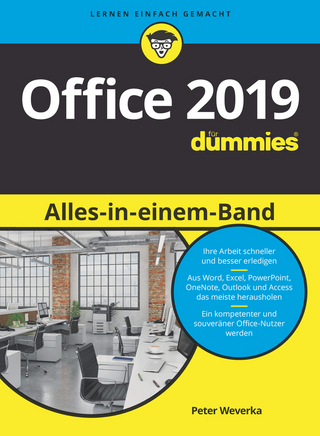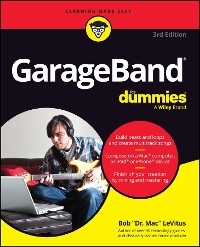Extending Microsoft Business Central with Power Platform (eBook)
458 Seiten
Packt Publishing (Verlag)
978-1-80323-994-1 (ISBN)
Unlock the untapped potential of Business Central by harnessing the power of the Power Platform with this comprehensive guide, transforming your cumbersome manual processes and limited customization capabilities into a vast array of extended functionalities and possibilities.
You'll begin by exploring the potential of Power Platform and its seamless integration with both the on-premises and cloud versions of Business Central, amplifying the capabilities of your business operations. You'll then learn how to set up virtual tables and use Dataverse to create a simple model-driven app. As the book progresses, you'll leverage Power Apps, including both Canvas apps and model-driven apps, to build apps around Business Central processes. The book also highlights Power Automate's capabilities to create or modify business processes while incorporating new processes and automation. As you advance, you'll connect to Business Central APIs that can be implemented to connect with Business Central Data and finally integrate Power BI natively with Business Central, empowering you to construct advanced reports and dashboards.
With the hands-on experience gained throughout the book, you'll build expertise in customizing Business Central with Power Platform to deliver more scalable and maintainable solutions.
Discover how you can extend the capabilities of Business Central by building and deploying Power Platform solutionsPurchase of the print or Kindle book includes a free PDF eBookKey FeaturesUnlock the full potential of Business Central using Power Platform, including Power Apps, Power Automation, and DataverseGain proficiency in using standard Business Central APIs and creating new APIsImplement best practices for developing and rolling out Business Central projects with enhanced functionalityBook DescriptionUnlock the untapped potential of Business Central by harnessing the power of the Power Platform with this comprehensive guide, transforming your cumbersome manual processes and limited customization capabilities into a vast array of extended functionalities and possibilities. You ll begin by exploring the potential of Power Platform and its seamless integration with both the on-premises and cloud versions of Business Central, amplifying the capabilities of your business operations. You ll then learn how to set up virtual tables and use Dataverse to create a simple model-driven app. As the book progresses, you ll leverage Power Apps, including both Canvas apps and model-driven apps, to build apps around Business Central processes. The book also highlights Power Automate s capabilities to create or modify business processes while incorporating new processes and automation. As you advance, you ll connect to Business Central APIs that can be implemented to connect with Business Central Data and finally integrate Power BI natively with Business Central, empowering you to construct advanced reports and dashboards. With the hands-on experience gained throughout the book, you ll build expertise in customizing Business Central with Power Platform to deliver more scalable and maintainable solutions.What you will learnBuild and deploy robust Power Platform solutions for Business CentralSeamlessly integrate Business Central both in the cloud and on-premises with Power Platform using a wide range of connectorsSet up virtual tables and gain insights into the extensive capabilities of DataverseBuild and connect Power Apps, enabling seamless Power BI integration for Business CentralCreate exceptional automated flows with advanced Power Automate configurationsUnderstand user adoption strategies and the center of excellenceWho this book is forWhether you re a Business Central Power user, technical consultant, or solution architect looking to expand your capabilities using the Power Platform, this book is for you. No prior technical expertise in programming or software development is required; all you need is a basic familiarity with Business Central.]]>
1
Business Central and Power Platform – Better Together
This chapter will provide an overview of how Business Central and Power Platform can be used to build solutions. This will be an introduction to some core concepts each user needs to know and understand to be able to start working. There has been a fundamental shift in designing solutions for Business Central since the platform has moved to the cloud. With the release of Business Central in the cloud and other low-code no-code tools, Microsoft created a platform that is more than just an ERP. It is important to understand all the tools that are in the ecosystem that can be used to create solutions. We will provide an overview of the different tools in the ecosystem, including Power Apps, Power Automate, Power Virtual Agents, Power BI, Dataverse, Teams, SharePoint, and Office 365.
In this chapter, we’re going to cover the following main topics:
- How Business Central and Power Platform are better together
- The Business Central and Power Platform ecosystem
- Power Virtual Agents
- Power Automate
- Power Apps
Technical requirements
Here is the link for the Microsoft 365 Developer Program for Power Platform: https://developer.microsoft.com/en-us/microsoft-365/dev-program.
Go to this link to get a free trial of Business Central: https://learn.microsoft.com/en-us/dynamics365/business-central/trial-signup.
How Business Central and Power Platform are better together
When Shawn and I started our careers in information technology over 25 years ago, Business Central was a little-known ERP that was starting to gain traction. Back then, there was a very limited toolset that we had to work with. We had to build all the customizations into the ERP code, and it was a crazy time. Often, these customizations would be built by different developers with very different approaches, and you would end up with what we would refer to as spaghetti code. The resulting code would often lead to people not being able to upgrade promptly or force people to re-implement it. With the move to Business Central and the cloud, the architecture and solution design has changed and provided us with a toolset that’s unlike anything we have ever had before.
In this chapter, we will explore why Business Central and Power Platform are better together, and we will begin to learn more about the different components that comprise it. The latest releases of Business Central provide a robust set of technology that many businesses are using to run their day-to-day operations. On its own, there is a great deal of functionality that Business Central provides, such as financials, purchasing, sales, manufacturing, and warehousing. However, it is impossible to anticipate every business need, so there are gaps in the software that most companies will find while evaluating it. This is not unexpected, and this is where Power Platform is often used to extend the software.
On its own, Power Platform provides a tool for building apps, but its real power lies in that it can be used to integrate systems. Before, we had to build the functionality inside the ERP; now, we can connect to it. Building solutions this way makes upgrading and using a cloud model for an ERP more sustainable for a company.
As we mentioned earlier, Business Central is a solid ERP that allows a company to run its operations. However, there are always scenarios that create use cases for extending it to meet a business’ needs. Microsoft’s message has always been that it is meant to be extended. They will admit they did not build Business Central to provide expert-level manufacturing or warehouse functionality. What they did was build it to provide a base of manufacturing functionality; they expected ISVs or partners to extend it further to meet customer requirements. The requirements to manufacture food differ from the requirements to manufacture auto parts. The process may be the same but certain things are required by the FDA to be captured in the process. One of those is the quality measurements during the production process. This would be an example where a Power App extends Business Central and allows the functionality to capture the quality measurements and tie them back to the production order and to the item and lot that was produced. Before Power Platform, this would have been built inside the ERP and would have been something that only a developer or your partner could do. It may have also been part of a bigger solution from an ISV, and it may have required purchasing a lot of functionality you wouldn’t need when you only needed one small part. Now, with Power Platform, we have the option to be minimalist and only build small pieces of functionality that are needed.
Power Platform was also designed to provide a set of tools that work better together. Each piece is designed to provide a certain set of tools that work well together. This toolset enables you to interact, create, and analyze your data in different ways.
In the next section, you will set up a development environment. You will use this environment in the exercises in the following chapters.
Setting up your development environment
As you get started on this journey, you should know that there are a couple of resources that will make it easier. Microsoft has a website dedicated to learning about these different productions. This is a resource that we use all the time and you can find it at https://learn.microsoft.com/en-us/.
Microsoft has provided an easy and free development environment that you can use to begin your learning journey with Business Central and Power Apps. By using the following link, https://developer.microsoft.com/en-us/microsoft-365/dev-program, you can set up a developer environment with an E5 license and have 25 users. The E5 license provides you with access to the following programs:
- Word
- Excel
- PowerPoint
- Outlook
- OneNote
- SharePoint
- OneDrive
- Microsoft Teams
This license provides you with the access you require to build solutions and test them with multiple users.
To set up a developer environment, follow these steps:
- Go to https://developer.microsoft.com/en-us/microsoft-365/dev-program and click Join now to create your environment:
Figure 1.1 – The Microsoft Developer Program setup screen
- Once you select Join now, you will be prompted to log in. Click Create one! to create a new account to be used for this environment and then click Next:
Figure 1.1a – Microsoft Developer Program – Sign in
- The Create account screen will open. Click Get a new email address and then Next:
Figure 1.1b – Microsoft Developer Program – Create account
- The Create account screen will open. Here, you can enter an email address to use for your environment. Enter a new email address and click Next:
Figure 1.1c – Microsoft Developer Program – entering an email address
- The next screen will prompt you to select your Country/region and enter your Birthdate. Once you’ve done this, click Next:
Figure 1.1d – Microsoft Developer Program – Country/region and Birthdate
- The next screen will prompt you for your password. Enter the password you would like to use and click Next:
Figure 1.1e – Microsoft Developer Program – Create a password
- The next screen will verify that you are not a robot. Click Next:
Figure 1.1f – Microsoft Developer Program – verification screen
- Once you’ve done this, you will see the Join the Microsoft 365 Developer Program! screen:
Figure 1.2 – Join the Microsoft 365 Developer Program!
- Fill in the required fields – that is, Country/Region, Company, and Language preference. Make sure you select a country region code; it should be the same one you picked when you created your email. Once...
| Erscheint lt. Verlag | 25.8.2023 |
|---|---|
| Sprache | englisch |
| Themenwelt | Mathematik / Informatik ► Informatik ► Netzwerke |
| Informatik ► Office Programme ► Outlook | |
| Mathematik / Informatik ► Informatik ► Software Entwicklung | |
| ISBN-10 | 1-80323-994-8 / 1803239948 |
| ISBN-13 | 978-1-80323-994-1 / 9781803239941 |
| Haben Sie eine Frage zum Produkt? |
Kopierschutz: Adobe-DRM
Adobe-DRM ist ein Kopierschutz, der das eBook vor Mißbrauch schützen soll. Dabei wird das eBook bereits beim Download auf Ihre persönliche Adobe-ID autorisiert. Lesen können Sie das eBook dann nur auf den Geräten, welche ebenfalls auf Ihre Adobe-ID registriert sind.
Details zum Adobe-DRM
Dateiformat: EPUB (Electronic Publication)
EPUB ist ein offener Standard für eBooks und eignet sich besonders zur Darstellung von Belletristik und Sachbüchern. Der Fließtext wird dynamisch an die Display- und Schriftgröße angepasst. Auch für mobile Lesegeräte ist EPUB daher gut geeignet.
Systemvoraussetzungen:
PC/Mac: Mit einem PC oder Mac können Sie dieses eBook lesen. Sie benötigen eine
eReader: Dieses eBook kann mit (fast) allen eBook-Readern gelesen werden. Mit dem amazon-Kindle ist es aber nicht kompatibel.
Smartphone/Tablet: Egal ob Apple oder Android, dieses eBook können Sie lesen. Sie benötigen eine
Geräteliste und zusätzliche Hinweise
Buying eBooks from abroad
For tax law reasons we can sell eBooks just within Germany and Switzerland. Regrettably we cannot fulfill eBook-orders from other countries.
aus dem Bereich