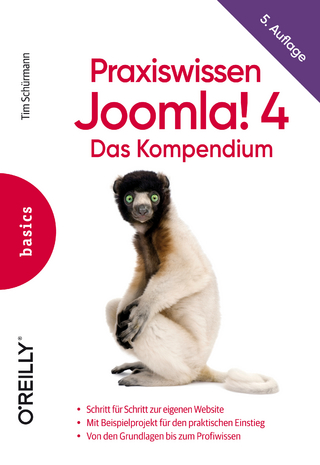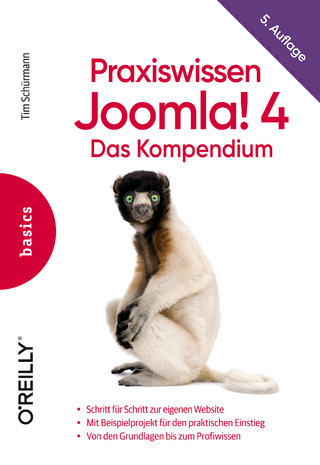WordPress All-in-One For Dummies (eBook)
608 Seiten
Wiley (Verlag)
978-1-394-22539-2 (ISBN)
The no-nonsense guide to building your own WordPress site
With the help of WordPress All-in-One For Dummies, you can get your first WordPress blog or website set up in no time. Fully updated for the latest WordPress releases, this 8-books-in-1 guide walks you through all the features of this powerful web builder. You'll discover how to choose and customize a theme, pick the perfect web host and URL, and manage multiple websites with multiple authors. Use WordPress as a content management software (CMS) platform, work with multimedia formats, and add plugins to your site. With state-of-the-art features, WordPress has become the go-to platform for website owners and bloggers who want to be noticed. This beginner-friendly Dummies guide gives you the know-how to make WordPress work for you.
- Build a website or blog with WordPress, the leading open-source web builder
- Discover the powerful, customizable features of the latest versions of WordPress
- Allow multiple people to contribute to your site and keep your content organized
- Easily make changes and modifications with the WordPress interface
Both WordPress novices and more experienced users looking to dive into new features will love the easy-to-follow instructions and tips in WordPress All-in-One For Dummies.
Lisa Sabin-Wilson is the co-founder and Chief Operating Officer of WebDevStudios, a company specializing in custom WordPress plugins, themes, and deployments. Lisa is a popular conference speaker and bestselling author of WordPress For Dummies, WordPress All-in-One For Dummies, and WordPress Web Design For Dummies.
The no-nonsense guide to building your own WordPress site With the help of WordPress All-in-One For Dummies, you can get your first WordPress blog or website set up in no time. Fully updated for the latest WordPress releases, this 8-books-in-1 guide walks you through all the features of this powerful web builder. You ll discover how to choose and customize a theme, pick the perfect web host and URL, and manage multiple websites with multiple authors. Use WordPress as a content management software (CMS) platform, work with multimedia formats, and add plugins to your site. With state-of-the-art features, WordPress has become the go-to platform for website owners and bloggers who want to be noticed. This beginner-friendly Dummies guide gives you the know-how to make WordPress work for you. Build a website or blog with WordPress, the leading open-source web builder Discover the powerful, customizable features of the latest versions of WordPress Allow multiple people to contribute to your site and keep your content organized Easily make changes and modifications with the WordPress interface Both WordPress novices and more experienced users looking to dive into new features will love the easy-to-follow instructions and tips in WordPress All-in-One For Dummies.
Lisa Sabin-Wilson is the co-founder and Chief Operating Officer of WebDevStudios, a company specializing in custom WordPress plugins, themes, and deployments. Lisa is a popular conference speaker and bestselling author of WordPress For Dummies, WordPress All-in-One For Dummies, and WordPress Web Design For Dummies.
Chapter 1
Exploring Basic WordPress Concepts
IN THIS CHAPTER
Discovering content publishing
Publishing and archiving content
Interacting through comments
Using WordPress as a content management tool to create different types of sites
Blogging gives regular, nontechnical Internet users the ability to publish content on the World Wide Web quickly and easily. Consequently, blogging became extremely popular very quickly, to the point that it’s now considered to be mainstream. In some circles, blogging is even considered to be passé, as it has given way to publishing all types of content freely and easily with WordPress. Regular Internet users are blogging, and Fortune 500 businesses, news organizations, and educational institutions are using WordPress to publish content on the web. Today, more than 45 percent of all sites on the web have WordPress behind them.
Although you can choose among several software platforms for publishing web content, for many content publishers, WordPress has the best combination of options. WordPress is unique in that it offers a variety of ways to run your website. WordPress successfully emerged as a favored blogging platform and expanded to a full-featured content management system (CMS) that includes all the tools and features you need to publish an entire website on your own without a whole lot of technical expertise or understanding.
In this chapter, I introduce you to such content basics as publishing and archiving content, interacting with readers through comments, and providing ways for readers to access your content through social media sharing. This chapter also helps you sort out the differences between a blog and a website, and introduces how WordPress, as a CMS, can help you build an entire website. Finally, I show you some websites that you can build with the WordPress platform.
Discovering Blogging
A blog is a fabulous tool for publishing your diary of thoughts and ideas. A blog also serves as an excellent tool for business, editorial journalism, news, and entertainment. Here are some ways that people use blogs:
- Personal: You’re considered to be a personal blogger if you use your blog mainly to discuss topics related to you or your life: your family, your cats, your children, or your interests (such as technology, books, music, politics, sports, art, or photography). I maintain my own personal blog at
https://lisasabin-wilson.com. - Business: Blogs are very effective tools for promotion and marketing, and business blogs usually offer helpful information to readers and consumers, such as sales events and product reviews. Business blogs also let readers provide feedback and ideas, which can help a company improve its services. I run a global WordPress design and development agency called WebDevStudios, and we maintain an active business blog at
https://webdevstudios.com/blog. - Media/journalism: Popular news outlets such as Fox News, MSNBC, and CNN are using blogs on their websites to provide information on current events, politics, and news on regional, national, and international levels. Variety magazine hosts its entire website on WordPress at
https://variety.com. - Government: Governments use blogs to post news and updates to the web quickly and to integrate social media tools as a means of interacting with their citizens and representatives. In the United States, the White House is using WordPress to power its official website at
https://whitehouse.gov, where the executive branch of the government provides policy statements and updates on the economy, national security, the budget, immigration, and other topics. (See Figure 1-1.) - Citizen journalism: Citizens are using blogs with the intention of keeping the media and politicians in check by fact-checking news stories and exposing inconsistencies. Major cable news programs interview many of these bloggers because the mainstream media recognize the importance of the citizen voice that has emerged via blogs. An example of citizen journalism is The Lincoln Project at
https://lincolnproject.us/latest-news/. - Professional: Professional blogs typically generate revenue and provide a source of monetary income for the owner through avenues such as advertising or paid membership subscriptions. Check out Darren Rowse’s ProBlogger blog at
https://problogger.com/blog/. Rowse is considered the grandfather of professional blogging.
FIGURE 1-1: The official White House website is powered by WordPress.
The websites and blogs I provide in this list run on the WordPress platform. A wide variety of organizations and individuals choose WordPress to run their blogs and websites because of its popularity, ease of use, and large and active development community.
Understanding WordPress Technologies
The WordPress software is a personal publishing system that uses a PHP-and-MySQL platform, which provides everything you need to create your blog and publish your content dynamically without having to program the pages yourself. In short, with this platform, all your content is stored in a MySQL database in your hosting account.
PHP (which stands for PHP Hypertext Preprocessor) is a server-side scripting language for creating dynamic webpages. When a visitor opens a page built in PHP, the server processes the PHP commands and then sends the results to the visitor’s browser. MySQL is an open-source relational database management system (RDBMS) that uses Structured Query Language (SQL), the most popular language for adding, accessing, and processing data in a database. If all that sounds like Greek to you, think of MySQL as being a big filing cabinet where all the content on your website is stored.
Keep in mind that PHP and MySQL are the technologies that the WordPress software is built on, but that doesn’t mean you need experience in these languages to use it. Anyone with any level of experience can easily use WordPress without knowing anything about PHP or MySQL.
Every time a visitor goes to your website to read your content, they make a request that’s sent to your server. The PHP programming language receives that request, obtains the requested information from the MySQL database, and then presents the requested information to your visitor through their web browser.
Book 2, Chapter 1 gives you more in-depth information about the PHP and MySQL requirements you need to run WordPress.
Archiving your publishing history
Content, as it applies to the data that’s stored in the MySQL database, refers to your website’s posts, pages, comments, and options that you set up in the WordPress Dashboard or the control/administration panel of the WordPress software, where you manage your site settings and content. (See Book 3, Chapter 2.)
WordPress maintains chronological and categorized archives of your publishing history automatically. This archiving process happens with every post you publish to your blog. WordPress uses PHP and MySQL technology to organize what you publish so that you and your readers can access the information by date, category, author, tag, and so on. When you publish content on your WordPress site, you can file a post in any category you specify; a nifty archiving system allows you and your readers to find posts in specific categories. The archives page of my blog (https://lisasabin-wilson.com/archives), for example, contains a Category section, where you find a list of categories I created for my blog posts. Clicking the Music/Books link below the Categories heading takes you to a listing of posts on that topic. (See Figure 1-2.)
FIGURE 1-2: A page with posts in the Music/Books category.
WordPress lets you create as many categories as you want for filing your content. Some sites have just one category, and others have up to 1,800 categories. When it comes to organizing your content, WordPress is all about personal preference. On the other hand, using WordPress categories is your choice. You don’t have to use the category feature if you’d rather not.
When you look for a hosting service, keep an eye out for hosts that provide daily backups of your site so that your content won’t be lost if a hard drive fails or someone makes a foolish mistake. Web hosting providers that offer daily backups as part of their services can save the day by restoring your site to a previous form.
The theme (design) you choose for your site — whether it’s the default theme, one that you create, or one that you custom-design — isn’t part of the content. Those files are part of the file system and aren’t stored in the database. Therefore, it’s a good idea to create a backup of any theme files you’re using. See Book 6 for further information on WordPress theme management.
Interacting with your readers through comments
An exciting aspect of publishing content with WordPress is receiving feedback from your readers after you publish to your site. Receiving feedback, or comments, is akin to having a guestbook on your site. People can leave notes for you that...
| Erscheint lt. Verlag | 5.1.2024 |
|---|---|
| Sprache | englisch |
| Themenwelt | Informatik ► Web / Internet ► Content Management Systeme |
| Schlagworte | Computer Science • Informatik • Web-Entwicklung • Web Site Development |
| ISBN-10 | 1-394-22539-3 / 1394225393 |
| ISBN-13 | 978-1-394-22539-2 / 9781394225392 |
| Haben Sie eine Frage zum Produkt? |
Größe: 21,6 MB
Kopierschutz: Adobe-DRM
Adobe-DRM ist ein Kopierschutz, der das eBook vor Mißbrauch schützen soll. Dabei wird das eBook bereits beim Download auf Ihre persönliche Adobe-ID autorisiert. Lesen können Sie das eBook dann nur auf den Geräten, welche ebenfalls auf Ihre Adobe-ID registriert sind.
Details zum Adobe-DRM
Dateiformat: EPUB (Electronic Publication)
EPUB ist ein offener Standard für eBooks und eignet sich besonders zur Darstellung von Belletristik und Sachbüchern. Der Fließtext wird dynamisch an die Display- und Schriftgröße angepasst. Auch für mobile Lesegeräte ist EPUB daher gut geeignet.
Systemvoraussetzungen:
PC/Mac: Mit einem PC oder Mac können Sie dieses eBook lesen. Sie benötigen eine
eReader: Dieses eBook kann mit (fast) allen eBook-Readern gelesen werden. Mit dem amazon-Kindle ist es aber nicht kompatibel.
Smartphone/Tablet: Egal ob Apple oder Android, dieses eBook können Sie lesen. Sie benötigen eine
Geräteliste und zusätzliche Hinweise
Buying eBooks from abroad
For tax law reasons we can sell eBooks just within Germany and Switzerland. Regrettably we cannot fulfill eBook-orders from other countries.
aus dem Bereich