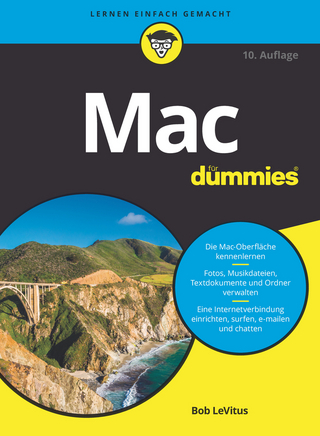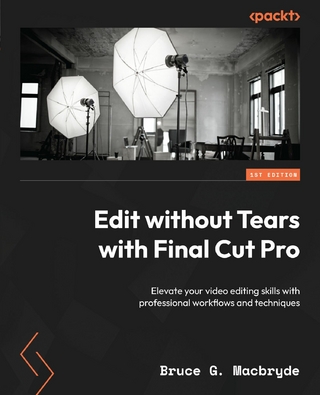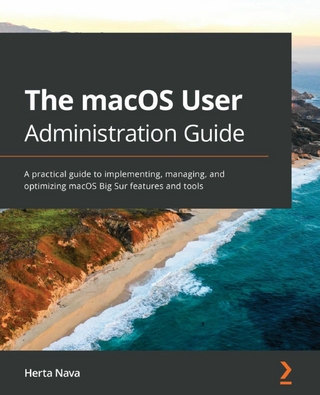Deploying iPads in the Classroom (eBook)
XXIV, 552 Seiten
Apress (Verlag)
978-1-4842-2928-6 (ISBN)
- Plan your iPad deployment and choose the right iPad models, accessories, and appsÂ
- Image, configure, and deploy iPads in your classroomÂ
- Review tips, tricks, and techniques for managing iPads and keeping your digital classroom running smoothly
Guy Hart-Davis is the author of more than 100 computer books, including several books from Apress-among them Deploying Raspberry Pi in the Classroom, Learn Office 2016 for Mac, Learn Excel 2016 for Mac, and Pro Office for iPad. His books for other publishers include Teach Yourself VISUALLY iPad 5th Edition (Wiley) and iPad & iPhone Administrator's Guide (McGraw-Hill).
Master the skills and knowledge to plan and execute a deployment of iPads that will suit your school and your classroom. This book helps you evaluate your various options for deploying iPads-from configuring the tablets manually, through using Apple Configurator for imaging tablets, to subscribing to the heavy-duty Apple School Manager web service-and then shows you how to put your chosen approach into practice. Step-by-step instructions and practical examples walk you through the key questions you need to answer to get the most from your IT investment and then show you how to turn your decisions into deeds.The iPad is a wonderful device for helping students to study more comfortably and learn more quickly. Apple's popular tablet enables you to put in each student's hands a full-power computer that enables her to access resources both on the school's network and on the Internet; communicate via email, instant messaging, and video chat; and create digital content that she can submit effortlessly to your online marking system. Students love using the iPad-perhaps even more than teachers do! What You'll LearnPlan your iPad deployment and choose the right iPad models, accessories, and apps Image, configure, and deploy iPads in your classroom Review tips, tricks, and techniques for managing iPads and keeping your digital classroom running smoothlyWho This Book Is ForTeachers and IT administrators at schools or colleges, and administrators and organizers in other bodies that need to deploy iPads en masse to conference attendees or hotel visitors
Guy Hart-Davis is the author of more than 100 computer books, including several books from Apress—among them Deploying Raspberry Pi in the Classroom, Learn Office 2016 for Mac, Learn Excel 2016 for Mac, and Pro Office for iPad. His books for other publishers include Teach Yourself VISUALLY iPad 5th Edition (Wiley) and iPad & iPhone Administrator’s Guide (McGraw-Hill).
Chapter 1: Planning Your Classroom Deployment of iPad (34 pages) Chapter Goal: The reader learns what the iPad can do and what types of usage it is suitable for in the classroom; analyzes her needs for the classroom; and plans the deployment. Understanding iPad Capabilities Comparing iPad to Laptops or Desktops Analyzing Your Needs and Making a Plan Chapter 2: Choosing iPads and Accessories (30 pages) Chapter Goal: The reader meets the current and recent iPad models and determines which iPads to get for the staff and students, plus accessories (such as cases, keyboards, and mounts). For iPads that will be kept in the classroom, the reader chooses a suitable storage location, such as a secure cart or closet. Understanding the iPad Models Choosing Power Sources for Your iPads Choosing and Using Cases Choosing and Using iPad Mounts Choosing Keyboards Where Needed Choosing Storage Locations for iPads Chapter 3: Essential iPad Skills for Administrators and Teachers (50–60 pages) Chapter Goal: In this chapter, the reader learns essential skills for using the iPad, starting with the basics but moving on rapidly to the advanced features and the settings she will need to use the iPad effectively in the classroom. The reader learns to configure an iPad manually for a teacher or a student to use. Controlling Startup, Shutdown, and Restart Navigating the Interface Using AirPlay Mirroring Transferring Files Using AirDrop Understanding Your Options for Customizing iPads Customizing the Home Screens Manually Choosing Key Settings Updating the Operating System Installing and Removing Apps Managing Local Storage and iCloud Storage Chapter 4: Managing iPads with Apple Configurator (60–80 pages) Chapter Goal: In this chapter, the reader downloads and installs the Apple Configurator app and uses it to configure iPads automatically. Coverage includes working with configuration profiles and installing, managing, and removing apps. Getting Apple Configurator Working with Configuration Profiles Buying iPad Apps in Volume Installing and Removing Apps Using Apple Configurator Managing Apps Using Apple Configurator Chapter 5: Managing iPads with Apple School Manager (30 pages) Chapter Goal: In this chapter, the reader gets up to speed with Apple School Manager, Apple’s turnkey service for managing Macs and iOS devices in schools and similar institutions. The chapter briefly explains the essential moves for Apple School Manager but doesn’t give full details, because most of our readers are less likely to use Apple School Manager. Understanding Apple School Manager Signing Up for Apple School Manager Enrolling Devices in Apple School Manager Purchasing Content Creating and Managing Accounts Using Managed Apple IDs for Education Chapter 6: Managing iPads with Mobile Device Management Tools (30 pages) Chapter Goal: In this chapter, the reader learns about Mobile Device Management (MDM) tools that can manage iPads. The chapter provides a brief overview of the main MDM tools available in case the reader needs to get one, and uses Meraki Systems Manager as an example. However, it is likely that many schools will already have an MDM tool deployed—so the reader will use that tool. Most iPad-compatible MDM tools work in largely similar ways because they connect through Apple’s MDM framework, and Meraki Systems Manager provides a good example. Understanding Mobile Device Management Options for iPad Managing iPads with Meraki Systems Manager Chapter 7: Accessing Files, Printers, and Other Resources (40 pages) Chapter Goal: In this chapter, the reader learns how to connect the iPads to local storage and online storage for accessing existing files and creating new files, how to connect the iPads to printers using AirPrint and other technologies, and how to connect to other school resources. Accessing Files on Local Storage Accessing Files on Online Storage Connecting to Printers Connecting to Other Resources Chapter 8: Controlling a Lesson with Classroom for iPad (40 pages) Chapter Goal: In this chapter, the reader installs Apple’s Classroom for iPad app, configures it as needed, and uses it to manage her classroom. Downloading and Installing Classroom for iPad Configuring Classroom for iPad Managing Students and iPads with Classroom for iPad Chapter 9: Troubleshooting iPad in the Classroom (40 pages) Chapter Goal: The reader learns how to recover a misconfigured or corrupted iPad and how to troubleshoot a wide range of common issues that occur with iPads. Locating a Missing iPad Resetting an iPad to Cure Minor Ills Reinstalling iOS and Configuration Profiles Troubleshooting Apps Troubleshooting Network Connections Troubleshooting Bluetooth Issues Troubleshooting Display Issues Troubleshooting Audio Issues Troubleshooting Sync Issues Appendix: iPad Information Resources for Teachers and Administrators (8 pages)
| Erscheint lt. Verlag | 7.11.2017 |
|---|---|
| Zusatzinfo | XXIV, 552 p. 392 illus., 391 illus. in color. |
| Verlagsort | Berkeley |
| Sprache | englisch |
| Themenwelt | Schulbuch / Wörterbuch ► Unterrichtsvorbereitung ► Unterrichts-Handreichungen |
| Informatik ► Betriebssysteme / Server ► Macintosh / Mac OS X | |
| Informatik ► Programmiersprachen / -werkzeuge ► Mac / Cocoa Programmierung | |
| Sozialwissenschaften ► Pädagogik | |
| Schlagworte | Apple Configurator • Classroom • Computers • Education • Imaging • Ios • iPad • Manage • MDM • Mobile Device Management |
| ISBN-10 | 1-4842-2928-2 / 1484229282 |
| ISBN-13 | 978-1-4842-2928-6 / 9781484229286 |
| Haben Sie eine Frage zum Produkt? |
Größe: 20,4 MB
DRM: Digitales Wasserzeichen
Dieses eBook enthält ein digitales Wasserzeichen und ist damit für Sie personalisiert. Bei einer missbräuchlichen Weitergabe des eBooks an Dritte ist eine Rückverfolgung an die Quelle möglich.
Dateiformat: PDF (Portable Document Format)
Mit einem festen Seitenlayout eignet sich die PDF besonders für Fachbücher mit Spalten, Tabellen und Abbildungen. Eine PDF kann auf fast allen Geräten angezeigt werden, ist aber für kleine Displays (Smartphone, eReader) nur eingeschränkt geeignet.
Systemvoraussetzungen:
PC/Mac: Mit einem PC oder Mac können Sie dieses eBook lesen. Sie benötigen dafür einen PDF-Viewer - z.B. den Adobe Reader oder Adobe Digital Editions.
eReader: Dieses eBook kann mit (fast) allen eBook-Readern gelesen werden. Mit dem amazon-Kindle ist es aber nicht kompatibel.
Smartphone/Tablet: Egal ob Apple oder Android, dieses eBook können Sie lesen. Sie benötigen dafür einen PDF-Viewer - z.B. die kostenlose Adobe Digital Editions-App.
Buying eBooks from abroad
For tax law reasons we can sell eBooks just within Germany and Switzerland. Regrettably we cannot fulfill eBook-orders from other countries.
aus dem Bereich