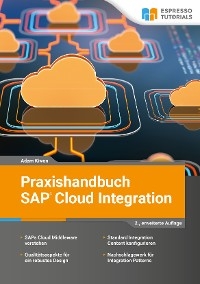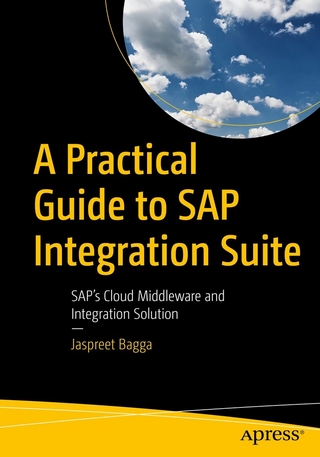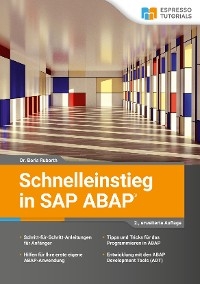Pro SAP Scripts, Smartforms, and Data Migration (eBook)
XXV, 601 Seiten
Apress (Verlag)
978-1-4842-3183-8 (ISBN)
- Create and deploy SAP script forms and related objects
- Modify a copy of a SAP-supplied SAP script form, configure it, and deploy it according to transaction code ME22N
- Build Smartforms forms and deploy them
- Carry out data migration using the batch input and call transaction methods
- Perform data migration using all four methods available in LSMW
- Modify a copy of a SAP-supplied Smartforms form, configure it, and deploy it according to transaction code NACE
Master SAP scripts, Smartforms, and data migration with hands-on exercises. The information provided in this book will help you decode the complexities and intricacies of SAP ABAP programming. Pro SAP Scripts, Smartforms, and Data Migration begins by describing the components of a SAP script: forms, styles, and standard texts. It then shows you how an ABAP program can invoke a SAP script form and send data to the form to provide output. You will then apply these concepts to hands-on exercises covering real business scenarios. These scenarios include creating a custom form from scratch to output purchase orders. Smartforms will then be introduced as an enhanced tool to output business documents. The book will show you how to apply the concepts of Smartforms to real-world problems. The data migration material includes details of the Legacy System Migration Workbench (LSMW). This is introduced as a platform from which every data migration task can be performed, minimizing or eliminating programming.What You Will LearnCreate and deploy SAP script forms and related objectsModify a copy of a SAP-supplied SAP script form, configure it, and deploy it according to transaction code ME22NBuild Smartforms forms and deploy themCarry out data migration using the batch input and call transaction methodsPerform data migration using all four methods available in LSMWModify a copy of a SAP-supplied Smartforms form, configure it, and deploy it according to transaction code NACEWho This Book Is ForReaders new to SAP ABAP programming (close to three years of experience or less) are the primary target audience for this book. Intermediate users can also utilize this book as a reference source.
Based out of Delhi, India, Sushil Markandeya holds a B.E. from Osmania University (1973) and M.E. (Electrical Engineering) from B.I.T.S. – Pilani. (1975). He shifted to the field of I.T. In 1977. He was constantly involved in creating business application software on a number of platforms. Since July 2006, he has been providing corporate trainings in SAP ABAP for beginners/graduates fresh out of college. He has also conducted training sessions for organizations like Accenture, Wipro, Sony (India), Mphasis. (part of H.P), ITC Info tech., Hyundai Motors Corp. to name a few. Sushil is one of the authors of SAP ABAP – Hands-On Test Projects with Business Scenarios, published by Apress, in November 2014.
Part I – Scripts and FormsChapter 1. SAP Script: Forms, Styles and Standard TextGenerate Business Documents or Outputs incorporating styling, Font Control, Graphics etc. with SAP ScriptsSAP Script Forms Architecture.Language Independent Components of FormsLanguage Dependent Components of FormsSAP Script Form PainterSAP Script SymbolsSAP Script Formatting OptionsSAP Script Control CommandsSAP Script Form check, Form TestingSAP Supplied SAP Script Forms for Business DocumentsChapter 2. SAP Script – Hands-on ExercisesABAP Program interaction with SAP Script FormsFunction Modules for SAP Script Form usage and invocation in ABAP ProgramCreate Form - Output Customer Wise Sales Summary with SAP Script FormCreate Form - Output Purchasing Document Business Document with SAP Script FormCreate Form - Output Address Labels with SAP Script FormCreate SAP Script Form. Create ABAP Program to invoke Form and testCopy SAP Supplied Form into User Name Space and Modify: Modify a Copy of MADRUCK – the SAP Supplied Form to Output the Business Document ‘Purchasing Document’Options Available to Test Modified Copy of SAP Supplied SAP Script Forms for Business DocumentsSAP Script Tit BitsChapter 3. Smart Forms: Forms, Styles and Text ModulesGenerate Business Documents or Outputs incorporating styling, Font Control, Graphics etc. With Smart FormsSmart Forms Architecture Enjoy Transaction Code SMARTFORMS Improvements and Enhancements in Smart Forms over SAP Script Form ComponentsSmart Forms Processing: Output Conditions, Branching, Looping and Page SequencingStyle Maintenance: Paragraph Formats and Character FormatsABAP Driver Program to Invoke Smart Form and Output Data: ConsiderationsChapter 4. Smart Forms – Hands-on ExercisesOutput Customer Wise Sales Summary with Smart FormsCreate ABAP Program to invoke Form and testOutput Billing Document Business Document with Smart FormsCreate ABAP Program to invoke Form and testOutput Address Labels with Smart FormsCreate ABAP Program to invoke Form and testSupplied Form to Output the Business Document ‘Purchase Order’Options Available to Test Modified Copy of SAP Supplied SAP Script Forms for Business DocumentsTransaction Code: NACESmart Forms Tit BitsPart II – Data MigrationChapter 5. Data Migration: Using Batch Input Session and Call Transaction MethodsIntroduction, Data Migration ScenariosReading Input Files from Presentation ServerReading Input Files from Application ServerHands-on Exercise to demonstrate Reading of Files from Presentation and Application ServerRun BDC Session with different data in Foreground and BackgroundDescribe a Method for Error Log File Creation with Call Transaction MethodProgram further to be able to Create Error Log File When using Call Transaction MethodChapter 6. Data Migration: using Legacy System Migration Workbench (LSMW) IDescription of the LSMW EnvironmentHands-on Exercise: Data Migration with LSMWHands-on Exercise: Data Migration with LSMWConclusionChapter 7. Data Migration: using Legacy System Migration Workbench (LSMW) II Hands-on Exercise: Data Migration with LSMWHands-on Exercise: Data Migration with LSMWConclusion
| Erscheint lt. Verlag | 1.12.2017 |
|---|---|
| Zusatzinfo | XXV, 601 p. 695 illus., 650 illus. in color. |
| Verlagsort | Berkeley |
| Sprache | englisch |
| Themenwelt | Mathematik / Informatik ► Informatik ► Programmiersprachen / -werkzeuge |
| Informatik ► Weitere Themen ► SAP | |
| Mathematik / Informatik ► Mathematik ► Finanz- / Wirtschaftsmathematik | |
| Wirtschaft ► Betriebswirtschaft / Management ► Wirtschaftsinformatik | |
| Schlagworte | ABAP • Migration • SAP • SAPscript • Scripting • Smartforms |
| ISBN-10 | 1-4842-3183-X / 148423183X |
| ISBN-13 | 978-1-4842-3183-8 / 9781484231838 |
| Haben Sie eine Frage zum Produkt? |
Größe: 56,4 MB
DRM: Digitales Wasserzeichen
Dieses eBook enthält ein digitales Wasserzeichen und ist damit für Sie personalisiert. Bei einer missbräuchlichen Weitergabe des eBooks an Dritte ist eine Rückverfolgung an die Quelle möglich.
Dateiformat: PDF (Portable Document Format)
Mit einem festen Seitenlayout eignet sich die PDF besonders für Fachbücher mit Spalten, Tabellen und Abbildungen. Eine PDF kann auf fast allen Geräten angezeigt werden, ist aber für kleine Displays (Smartphone, eReader) nur eingeschränkt geeignet.
Systemvoraussetzungen:
PC/Mac: Mit einem PC oder Mac können Sie dieses eBook lesen. Sie benötigen dafür einen PDF-Viewer - z.B. den Adobe Reader oder Adobe Digital Editions.
eReader: Dieses eBook kann mit (fast) allen eBook-Readern gelesen werden. Mit dem amazon-Kindle ist es aber nicht kompatibel.
Smartphone/Tablet: Egal ob Apple oder Android, dieses eBook können Sie lesen. Sie benötigen dafür einen PDF-Viewer - z.B. die kostenlose Adobe Digital Editions-App.
Buying eBooks from abroad
For tax law reasons we can sell eBooks just within Germany and Switzerland. Regrettably we cannot fulfill eBook-orders from other countries.
aus dem Bereich