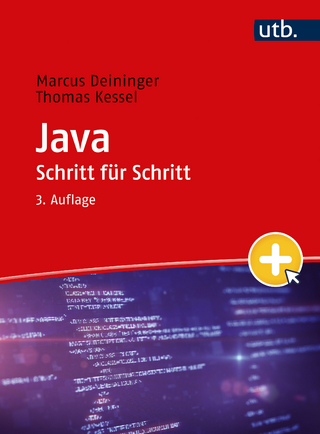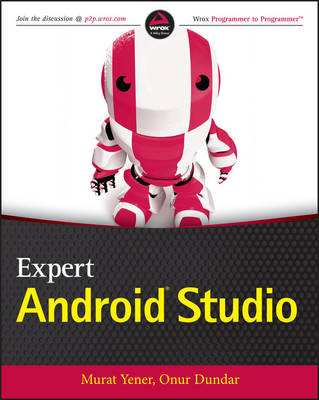
Expert Android Studio
John Wiley & Sons (Verlag)
978-1-119-08925-4 (ISBN)
- Titel ist leider vergriffen;
keine Neuauflage - Artikel merken
Expert Android Studio bridges the gap between your Android programing skills with the provided tools including Android Studio, NDK, Gradle and Plugins for IntelliJ Idea Platform.
Expert Android Studio bridges the gap between your Android programing skills with the provided tools including Android Studio, NDK, Gradle and Plugins for IntelliJ Idea Platform.
Packed with best practices and advanced tips and techniques on Android tools, development cycle, continuos integration, release management, testing, and performance, this book offers professional guidance to experienced developers who want to push the boundaries of the Android platform with the developer tools.
You'll discover how to use the tools and techniques to unleash your true potential as a developer.
- Discover the basics of working in Android Studio and Gradle, as well as the application architecture of the latest Android platform
- Understand Native Development Kit and its integration with Android Studio
- Complete your development lifecycle with automated tests, dependency management, continuos integration and release management
- Writing your own Gradle plugins to customize build cycle
- Writing your own plugins for Android Studio to help your development tasks.
Expert Android Studio is a tool for expert and experienced developers who want to learn how to make use of the tools while creating Android applications for use on mobile devices.
Murat Yener is an Android geek, working at Intel. He is a Google Developer Expert on Android, a Java Champion, a book author and a respected conference speaker. He has deep experience in Java, Web, Java EE and OSGi, as well as teaching and mentoring. Murat is experienced in writing tools for developers and was previously an Eclipse committer. He is an active member and organizer in communities such JUGs and GDGs.
Onur Dundar started his professional software engineering career at Intel Corporation as a Software Application Engineer working on mobile platforms, tablets, phones with MeeGo and Android and later on IoT platforms like IPTV, Intel's Galileo and Intel's Edison. Onur is a popular contributor to the software community delivering training on Android application development. He is now working on design and development of reliable data science software platforms, with keeping his interest and work in IoT and Android.
FOREWORD xxiii
INTRODUCTION xxv
CHAPTER 1: GETTING STARTED 1
System Requirements for Windows, Mac OS X, and Linux 1
Installing Java 3
Installing Java for Windows OS 3
Installing Java for MacOS X 7
Installing Java for Linux 8
Installing Android Studio 9
Installing Android Studio for Microsoft Windows 10 10
Installing Android Studio for Mac OS X 12
Installing Android Studio for Linux 16
Launching Android Studio for the First Time 18
Welcome to Android Studio 18
Standalone SDK Installation 18
Summary 19
CHAPTER 2: ANDROID STUDIO BASICS 21
Creating a New Sample Project 22
Using Different SDKs 27
Android Project Structure 27
Building and Running a Project 33
Android Emulator 35
Installing HAXM 35
Creating a New Android Virtual Device 36
Using ADB 40
Migrating Projects from Eclipse 41
Summary 43
CHAPTER 3: ANDROID APPLICATION DEVELOPMENT WITH ANDROID STUDIO 45
Android Projects 46
Creating a New Android Project 46
Creating a Project with Multiple Target Devices 52
Launching Android Applications 54
Android Activities 56
The Intent Event Handler 58
Adding Template Activities to Android Projects 58
Adding a Blank Activity 59
Android Fragments 63
Adding a Tabbed Activity 64
Android Services 69
Adding a Service Template with Android Studio 69
Add Assets for Android Project 72
Adding Images Assets 73
Adding Sound Assets 74
Adding Video Assets 75
Adding XML Files to an Android Project 76
Android Manifest File 76
Android Modules 78
Summary 79
CHAPTER 4: ANDROID STUDIO IN DEPTH 81
Android Studio Menu Items 82
Android Studio 82
File 83
Edit 84
View 86
Navigate 86
Code 88
Analyze 88
Refactor 89
Build 89
Run 90
Tools 90
Version Control System 90
Window and Help Menu 90
Android Studio Shortcuts 91
Android Studio Tool Views 92
Messages 93
Android Studio Project Structure 94
Favorites 96
Android Monitor 96
Structure 97
Android Model 97
Gradle and Gradle Console 98
Run 98
Debug 99
Event Logs 100
Terminal 100
Android Studio Editor 100
Code Assist 101
Commenting Out Code Blocks 101
Moving Code Blocks 101
Navigating Inside the Editor 101
Refactoring 102
Android Studio Live Templates 102
Inserting a Live Template 103
Creating Live Templates 104
Code Refactoring in Android Studio 107
Creating a Signing Key for Android Applications in Android Studio 112
Building APKs in Android Studio 114
Summary 114
CHAPTER 5: LAYOUTS WITH ANDROID STUDIO 115
Layouts with Android Studio 116
Adding a New Layout File 116
Layout Design Structure in Android Studio 118
Layout Previews 120
Layout Rendering Options 120
Previewing Virtual Device Views 121
Previewing on Different Android SDK Versions 121
Selecting Themes 122
Designing Layouts with Android Studio 123
Managing Resources 127
Using Strings 127
Using Styles 127
Using Dimens 129
Using Colors 130
Using Drawables 130
Using Layout Tools 131
Translation 131
Activity Association 133
Asset Management 134
Summary 141
CHAPTER 6: ANDROID BUILD SYSTEM 143
Using Gradle 144
Anatomy of Gradle 144
Dependency Management with Gradle 147
External Dependencies 147
Local Dependencies 149
Legacy Maven Dependencies 149
Android Plugin for Gradle 150
Configuring Android Plugin for Gradle 150
Build Configuration 151
Build Tasks 151
Flavors 152
ProGuard 153
Automated Tests 155
Gradle Plugins 155
Writing Your Own Gradle Plugin 155
Extending Android Plugin for Gradle 156
Summary 157
CHAPTER 7: MULTI-MODULE PROJECTS 159
Adding Modules to Android Project 160
Phone & Tablet Module 161
Android Libraries 164
Working with Android Libraries 165
Java Libraries 167
Android Wear Module 169
Running and Debugging an Android Wear Module 170
Building APKs with Android Wear Support 173
Android TV Module 173
Glass Module 179
Android Auto Module 182
Google Cloud Module 184
Importing Modules 189
Importing a Gradle Project 189
Importing an Eclipse ADT Project 190
Importing a JAR/AAR Package 191
Removing Modules from a Project 192
Summary 193
CHAPTER 8: DEBUGGING AND TESTING 195
Debugging Android Code 196
Android Debug Bridge 196
Wireless Debugging 197
Start Debugging 198
Android Monitor 206
Using logcat 209
Using Memory Monitor 210
Using CPU Monitor 213
Using GPU Monitor 214
Using Network Monitor 215
Android Device Monitor 216
Android Virtual Device Extended Controls 222
Using Lint 225
Testing Android Code and Application UIs 226
Unit Tests 230
Integration Tests 232
UI Tests 235
Performance Testing 241
Performance Tests Task 242
Summary 244
CHAPTER 9: USING SOURCE CONTROL: GIT 245
Introduction to Git 246
Understanding Git 246
Installing Git 247
Using Git 248
Using the GitHub Client 249
Using Git in Android Studio 259
Git Flow 266
Summary 279
CHAPTER 10: CONTINUOUS INTEGRATION 281
What Is Continuous Integration? 281
Integrating Android Projects with a Continuous Integration Server 282
Installing Jenkins 283
Creating Build Jobs 291
Release Management 298
Summary 306
CHAPTER 11: USING ANDROID NDK WITH ANDROID STUDIO 309
Introduction to Android NDK 310
Android Studio NDK Integration 310
Android NDK Installation on Linux 311
Android NDK Installation on Windows 10 312
Android NDK Installation on Mac OS X 313
Android NDK with Android Studio Projects 315
Importing a Sample NDK Project 316
Migrating an Existing NDK Project 322
Building Android NDK Projects 326
Android NDK Projects Release and Deployment 328
Multi vs. Fat Android Application APKs 329
Summary 330
CHAPTER 12: WRITING YOUR OWN PLUGIN 331
IntelliJ Idea Plugin Architecture 332
Actions 332
Threading 341
File System 342
Projects and Components 342
Editors 351
Wizards 354
Packaging and Distribution 360
Summary 362
CHAPTER 13: THIRD-PARTY TOOLS 363
Android Studio Plugins 363
Intel’s Android Software Tools 374
Intel System Studio 374
Intel C++ Compiler 377
Intel Integrated Performance Primitives (Intel IPP) 378
Intel Thread Building Blocks (Intel TBB) 379
Intel VTune Amplifier 379
Intel GPA 381
Intel INDE 382
Intel Tamper Protection Toolkit 382
Intel Multi-OS Engine 382
Intel Context Sensing SDK 384
Qualcomm Android Software Tools 387
Snapdragon LLVM Compiler for Android 388
Qualcomm Adreno GPU SDK 388
Qualcomm FastCV Computer Vision SDK 389
Snapdragon SDK for Android 393
Qualcomm AllPlay Click SDK 397
Qualcomm Profilers 399
NVIDIA Software Tools 401
Summary 404
INDEX 405
| Verlagsort | New York |
|---|---|
| Sprache | englisch |
| Maße | 188 x 233 mm |
| Gewicht | 766 g |
| Einbandart | kartoniert |
| Themenwelt | Informatik ► Programmiersprachen / -werkzeuge ► Java |
| Informatik ► Software Entwicklung ► Mobile- / App-Entwicklung | |
| Informatik ► Weitere Themen ► Smartphones / Tablets | |
| Schlagworte | Android • Java • Java EE • mobile application development |
| ISBN-10 | 1-119-08925-5 / 1119089255 |
| ISBN-13 | 978-1-119-08925-4 / 9781119089254 |
| Zustand | Neuware |
| Haben Sie eine Frage zum Produkt? |
aus dem Bereich