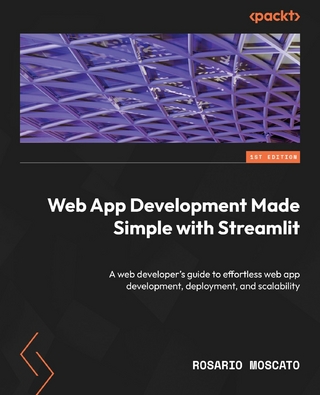Building Apps for the Universal Windows Platform (eBook)
XV, 270 Seiten
Apress (Verlag)
978-1-4842-2629-2 (ISBN)
Develop Windows 10 applications faster and more efficiently using the Universal Windows Platform. You will use Xamarin to create apps for macOS, iOS, and Android devices.
Building Apps for the Universal Windows Platform is a complete guide covering PCs, tablets, phones, and other devices such as HoloLens. You will use Windows 10 to develop apps for desktop, mobile, holographic, wearable, and IoT devices. You will reuse code to easily create cross-platform apps.
- Design and develop apps using Visual Studio and Blend
- Create Cortana-enabled apps for a hands-free experience
- Build IoT apps and apps for wearables such as the Microsoft HoloLens
- Monitor apps post-publication to gain insights from actionable data using Windows Store Analytics and Azure
Ayan Chatterjee has over four years of experience developing for Windows Store, five years of research, and is personally involved with Windows Store for Business (previously known as MSADP within Microsoft). He holds a Master of Technology in Computer Science and has been contributing to several enterprises involved with Windows Store.
Develop Windows 10 applications faster and more efficiently using the Universal Windows Platform. You will use Xamarin to create apps for macOS, iOS, and Android devices.Building Apps for the Universal Windows Platform is a complete guide covering PCs, tablets, phones, and other devices such as HoloLens. You will use Windows 10 to develop apps for desktop, mobile, holographic, wearable, and IoT devices. You will reuse code to easily create cross-platform apps.What You Will LearnDesign and develop apps using Visual Studio and BlendCreate Cortana-enabled apps for a hands-free experienceBuild IoT apps and apps for wearables such as the Microsoft HoloLensMonitor apps post-publication to gain insights from actionable data using Windows Store Analytics and AzureWho This Book Is ForProfessional developers working independently orin a team on Windows 10 applications, and students coming into the world of software development
Ayan Chatterjee has over four years of experience developing for Windows Store, five years of research, and is personally involved with Windows Store for Business (previously known as MSADP within Microsoft). He holds a Master of Technology in Computer Science and has been contributing to several enterprises involved with Windows Store.
Chapter 1: Introduction to Windows Universal Chapter Goal: This chapter will walk through what UWP and .NET is, architectures and life cycle. In conclusion, it will contain the steps to install visual studio and its required tools.No of pages25-30Sub -Topics1.What is Windows 10 and UWP2..NET Languages and Architectures3.Installing Visual Studio and Components4.UWP and Cross-Platform Xamarin5.Setting up a new ProjectChapter 2: Elementary ConceptsChapter Goal: This chapter will walk through the basic concepts of object oriented programing and how to implement them in Visual Studio for Windows Universal applications.No of pages: 40-50Sub - Topics1.Object Oriented Programing 2.Function, Class and Solution 3.Conditional statements and loops4.Data Types5.Application Life Cycle6.Sharing Code7.Errors and Error Handling8.Parallel ProgramingChapter 3: Windows 10 ExperienceChapter Goal: This chapter will cover the in-built features of Windows 10 for developers to abuse and quickly build thir product, and maintaining the Windows 10 experience throughout the application.No of pages: 40-50Sub - Topics: 1.Introduction2.Cortana3.Live Tiles4.Notifications5.Settings6.Share7.Navigation8.In-App Purchases (IAP)Chapter 4: Windows with Mouse and KeyboardChapter Goal: This chapter will cover the building blocks of building an elegant Windows 10 application. In other words, this book covers the concepts and foundation for most of the topics in basic and intermediate levels of Microsoft Certification.No of pages: 60-70Sub - Topics: 1.Introduction2.Components of a Solution3.Visual Studio and Blend4.Designing in Blend5.Size Classes (States)6.Scalable Assets7.Custom Controls8.Code Behind9.Triggers and Action10.Data Binding 11.Animations and Transitions12.Files in File System13.Globalization and Localization14.Camera and Media Capture Devices15.Securing App Data16.Print and Play To Devices17.Devices and Sensors18.Background ClassesChapter 5: Windows with TouchChapter Goal: While chapter 4 covers most of the topics, this chapter is focused on leveraging the powers of devices with touch inputs and how one can take advantage of it to personalize an application for touch.No of pages: 30-35Sub - Topics: 1.Introduction2.Gestures3.Defining a Custom Gesture4.Working with MultitouchChapter 6: Internet of Things (IoT)Chapter Goal: This chapter covers how an user can leverage IoT code and build Interner of Things Applications.No of pages: 25-30Sub - Topics: 1.Introduction2.IoT Core3.Serial Communication and Sensors4.Azure IoT Suite5.Introduction to OpenCVChapter 7: WearablesChapter Goal: This chapter deals with wearable devices, namely Microsoft Band and Microsoft HoloLens and how a developer can take advantage of it to build necessary health and fitness applications.No of pages: 25-301.Introduction2.Sensors3.Real Time4.Developing for Microsoft Band5.Developing for Microsoft HoloLens6.Deployment and Store ReadyChapter 8: Windows 10 for Advanced UsersChapter Goal: This chapter takes an even deeper dive into Windows 10 allowing advanced and professional users to use these features. In other words, it covers most of the elements covered in advanced levels of Microsoft Certification.No of pages: 45-50Sub - Topics: 6.Inking7.Device Specific Code8.App Protocols9.App to App Communication10.Asynchronous Operations11.Multithreading and Parallel Processing12.Bots13.Beyond Physical Contact14.App IntelligenceChapter 9: Cross-Platform with XamarinChapter Goal: This chapter how developers can use the same C# and familiar Visual Studio to extend beyond Windows devices to the majority of the market using Mac OS X, iOS and Android.No of pages: 50-60Sub - Topics: 1.Introduction2.Xamarin Architecture3.Installing in Visual Studio4.Xamarin for iOS and Mac OS X5.Xamarin for Andorid6.Deployment and Store ReadyChapter 10: Store ReadyChapter Goal: This chapter will focus on the final step of development – deployment and management to Windows Store. It will also provide deal with enterprise distribution options in Windows Store for Business.No of pages: 30-35Sub - Topics: 1.Introduction2.Assets3.Manifest4.Licence Management5.Windows Store Settings6.Enterprise Ready7.Store Submission and Evaluation8.Windows 10 Deployment versus Previous VersionsChapter 11: Insights with Microsoft AzureChapter Goal: This chapter focuses on actions post publishing and how to monitor each section of an application using Windows Store Analytics and Azure.No of pages: 30-35Sub - Topics: 1.Introduction2.Windows Store Analytics3.Microsoft Insights4.Using Azure5.Actionable Data
| Erscheint lt. Verlag | 30.6.2017 |
|---|---|
| Zusatzinfo | XV, 270 p. 198 illus., 175 illus. in color. |
| Verlagsort | Berkeley |
| Sprache | englisch |
| Themenwelt | Mathematik / Informatik ► Informatik ► Programmiersprachen / -werkzeuge |
| Informatik ► Software Entwicklung ► Mobile- / App-Entwicklung | |
| Informatik ► Weitere Themen ► Smartphones / Tablets | |
| Schlagworte | Cross-Platform with Xamarin • internet of things • Microsoft Azure • .NET • Universal Windows Platform • Windows 10 • Windows Universal • Xamarin |
| ISBN-10 | 1-4842-2629-1 / 1484226291 |
| ISBN-13 | 978-1-4842-2629-2 / 9781484226292 |
| Haben Sie eine Frage zum Produkt? |
Größe: 10,5 MB
DRM: Digitales Wasserzeichen
Dieses eBook enthält ein digitales Wasserzeichen und ist damit für Sie personalisiert. Bei einer missbräuchlichen Weitergabe des eBooks an Dritte ist eine Rückverfolgung an die Quelle möglich.
Dateiformat: PDF (Portable Document Format)
Mit einem festen Seitenlayout eignet sich die PDF besonders für Fachbücher mit Spalten, Tabellen und Abbildungen. Eine PDF kann auf fast allen Geräten angezeigt werden, ist aber für kleine Displays (Smartphone, eReader) nur eingeschränkt geeignet.
Systemvoraussetzungen:
PC/Mac: Mit einem PC oder Mac können Sie dieses eBook lesen. Sie benötigen dafür einen PDF-Viewer - z.B. den Adobe Reader oder Adobe Digital Editions.
eReader: Dieses eBook kann mit (fast) allen eBook-Readern gelesen werden. Mit dem amazon-Kindle ist es aber nicht kompatibel.
Smartphone/Tablet: Egal ob Apple oder Android, dieses eBook können Sie lesen. Sie benötigen dafür einen PDF-Viewer - z.B. die kostenlose Adobe Digital Editions-App.
Buying eBooks from abroad
For tax law reasons we can sell eBooks just within Germany and Switzerland. Regrettably we cannot fulfill eBook-orders from other countries.
aus dem Bereich