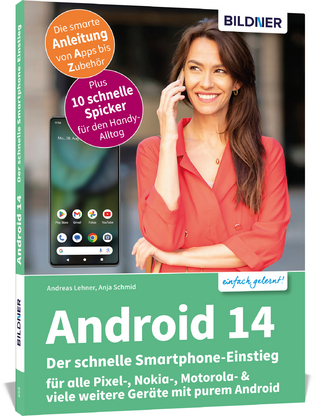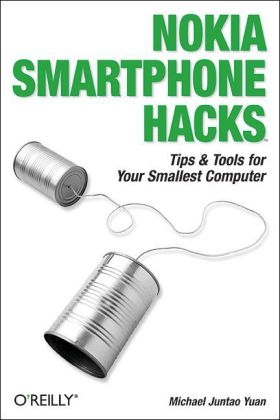
Nokia Smartphone Hacks
O'Reilly Media (Verlag)
978-0-596-00961-8 (ISBN)
It wasn't long ago that owning a cell phone put you on the cusp of modern technology. Now, just a few short years later, "smartphones" have taken over, profoundly changing the way we socially interact. Not surprisingly, they have become the most sought-after piece of technology on the market, with tens of millions currently in use. Defined as a mobile phone with computer functionality, these amazing little devices allow you to do everything from send email and take pictures to control other computers remotely. With all of these built-in capabilities, smartphones can be a challenge to master. And some of the smartest, most feature-rich smartphones are being manufactured by Nokia. With that in mind, "Nokia Smartphone Hacks" shows you how to squeeze everything you can out of these revolutionary computers. Covering a wide variety of topics, the book explains how to: tweak the smartphone's user interface; take screen shots; use the phone with other devices; access Internet content; use email and messaging; use the camera and multimedia; access databases and business applications; and write advanced hacks with Java and Symbian.
"Nokia Smartphone Hacks" is written in O'Reilly's popular "Hacks" format, meaning it's full of quick and dirty solutions. Furthermore, each hack stands completely on its own, so you can browse and jump to different sections that interest you most. Whether you want to customize your smartphone, add on some extra features, or run some third-party software, "Nokia Smartphone Hacks" is there to guide the way. Nokia smartphones are capable of doing many clever things, but sharing its shortcuts isn't one of them. This is the only guide that lets you unlock all of its time-saving secrets.
Michael Yuan (http://www MichaelYuan.com/) specializes in end-to-end enterprise solutions. He is a mobile geek and avid open source supporter. He is the author of three books, including the "Nokia Smartphone Hacks" from O'Reilly. Michael has a Ph.D. degree from the University of Texas at Austin and currently works for JBoss Inc.
Foreword Credits Preface Chapter 1. Get to Know Your Phone 1. Choose the Right Phone for the Network 2. Pick the Right Class of Nokia Phone 3. Pick a Voice Plan 4. Choose a Data Plan 5. Discover Your Phone's Essential Numbers 6. Check Account Usage 7. Unlock Your Phone 8. Query and Change Service Settings 9. Extend Your Talk Time Chapter 2. Get Connected 10. Connect Your Phone to the Internet 11. Use Bluetooth to Replace Cables 12. Configure Bluetooth for Windows 13. Configure Bluetooth for Mac OS X 14. Configure Bluetooth for Linux 15. Use the Nokia PC Suite Chapter 3. Extend and Enhance Your Phone 16. Run Java Applications 17. Run Symbian Applications 18. Run Python Scripts 19. Quick Access to Applications 20. Explore the Filesystem 21. Manage Your Phone's Memory Chapter 4. Protect Your Phone 22. Avoid Malicious Software 23. Reset and Restore Your Phone 24. Deal with Lost or Stolen Phones 25. Protect Your Remote Data Chapter 5. Make and Receive Voice Calls 26. Fast Access to the Dialer 27. Put a Face or Tune to the Caller 28. Use Prepaid Calling Cards 29. Use Calling Cards with Your Mobile Phone 30. Make Conference Calls 31. Record a Phone Call 32. Use the Mobile Phone As an Audio Tour Guide Chapter 6. Exchange Data with Computers 33. Exchange Files 34. Transfer Contacts from a Computer 35. Share Contacts Between Phones 36. Synchronize Phone Data with a PC 37. Synchronize Phone Data with a Mac 38. Synchronize Phone Data with Any Computer 39. Read PC and Mac Documents Chapter 7. Enhance the PC Experience 40. Connect Your Computer to the Mobile Network 41. A Remote Control for Your PC 42. A Remote Control for Your Mac Chapter 8. Improve the User Interface 43. Change Sound and Alert Settings on the Fly 44. Automatically Switch Profiles 45. Customize Ring Tones 46. Customize the Idle Screen 47. Change the Font 48. A User Interface for the Vision Impaired 49. Develop and Use Themes Chapter 9. The Mobile Web 50. Browse the Web 51. The Mobile Web in Bite-Size Chunks 52. Find What You're Looking For 53. Create a Mobile Web Site 54. Make Phone Calls from Web Pages 55. Read Blogs and RSS Feeds 56. Post to Your Blog 57. Host Your Own Mobile Photo Blog Chapter 10. Email and Messaging 58. Type on the Small Keypad 59. Send Email the Easy Way 60. Send and Receive Email on Your Phone 61. Manage Your Mobile Email 62. A Mobile Gmail Gateway 63. SMS from a Computer 64. Make Use of Alert Services 65. Search Google Via SMS 66. Mobile Instant Messaging Chapter 11. Mobile Multimedia 67. Enhance Mobile Phone Photos 68. Edit Movies on the Phone 69. Share Mobile Movies 70. Edit Movies on the PC 71. Play PC Video Clips on the Phone 72. Play DVD Movies on the Phone 73. Monitor the Real World 74. Play Digital Music 75. Record Audio Index
| Erscheint lt. Verlag | 30.8.2005 |
|---|---|
| Zusatzinfo | Illustrations, |
| Verlagsort | Sebastopol |
| Sprache | englisch |
| Einbandart | kartoniert |
| Themenwelt | Informatik ► Weitere Themen ► Smartphones / Tablets |
| Technik ► Nachrichtentechnik | |
| ISBN-10 | 0-596-00961-5 / 0596009615 |
| ISBN-13 | 978-0-596-00961-8 / 9780596009618 |
| Zustand | Neuware |
| Haben Sie eine Frage zum Produkt? |
aus dem Bereich