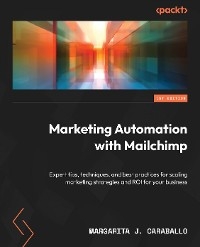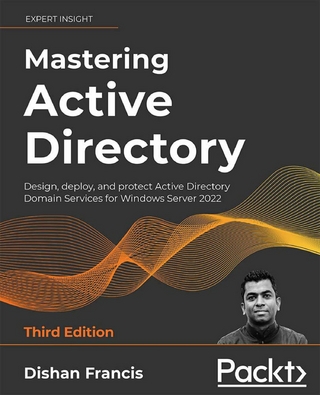Mission-Critical Microsoft Exchange 2000 teaches system designers, administrators and developers the strategies, tools, and best practices they'll need to plan and implement highly-available systems on Exchange 2000 and on earlier versions of Exchange. The book explains Exchange back-up and disaster recovery techniques, Windows clustering technologies for Exchange systems, and security planning to resist messaging-based attacks. Written by Jerry Cochran, an authority on large-scale Exchange systems, Mission-Critical Microsoft Exchange 2000 helps readers create Exchange systems upon which they can build large and growing organizations.
Unique book on a crucial Exchange topic
Part of Digital Press's Exchange Server Cluster
Author is Compaq's expert on high-end Exchange systems
Mission-Critical Microsoft Exchange 2000 is the definitive book on how to design and maintain extremely reliable and adaptive Exchange Server messaging systems that rarely crash and that preserve valuable data and services in spite of technical disruptions. E-mail systems are now a primary means of communication for organizations, which can afford e-mail down-time no more than they can afford to be without phones. Further, messaging systems increasingly are supporting vital applications in addition to e-mail, such as workflow and knowledge management, making the data they store both voluminous and incredibly valuable.Mission-Critical Microsoft Exchange 2000 teaches system designers, administrators and developers the strategies, tools, and best practices they'll need to plan and implement highly-available systems on Exchange 2000 and on earlier versions of Exchange. The book explains Exchange back-up and disaster recovery techniques, Windows clustering technologies for Exchange systems, and security planning to resist messaging-based attacks. Written by Jerry Cochran, an authority on large-scale Exchange systems, Mission-Critical Microsoft Exchange 2000 helps readers create Exchange systems upon which they can build large and growing organizations. Unique book on a crucial Exchange topicPart of Digital Press's Exchange Server Cluster Author is Compaq's expert on high-end Exchange systems
Cover 1
Copyright Page 5
TOC$Contents 8
Foreword 12
Preface 16
CH$Chapter 1. Mission-Critical Exchange 24
1.1 Mission-Critical Defined and Understood 24
1.2 Assumptions about the Reader 33
1.3 Inside Mission-Critical 35
1.4 How This Book Is Organized 51
CH$Chapter 2. Analyzing Downtime Outages 56
2.1 How Do You Measure Downtime? 57
2.2 Step 1: What Is the Cost of Exchange Downtime? 60
2.3 Step 2: Understand the Anatomy of Exchange Downtime 63
2.4 Step 3: Assessing the Causes of Downtime for Exchange 71
2.5 Step 4: Defining Mission-Critical Service-Level Agreements 76
2.6 The Final Step: Architecting Mission-Critical Exchange Servers 78
CH$Chapter 3. Exchange Database Technology Foundations 80
3.1 Storage Paradigms 80
3.2 Redefining Storage in Exchange 2000 83
3.3 Exchange Database Files 86
3.4 Storage Group Allocation and Data Distribution 88
3.5 Exchange Database Technology 92
3.6 How Exchange 2000 Stores Incoming Data 116
CH$Chapter 4. Exchange Disaster Recovery Technology 124
4.1 How Can an Exchange Server Fail? 125
4.2 Logical Database Corruption 133
4.3 JET/ESE Recovery Technology 138
4.4 Exchange 2000 Backup Operation 149
4.5 Exchange 2000 Restore Operation 153
4.6 Power with Responsibility 157
CH$Chapter 5. Exchange 2000 Disaster Recovery Best Practices 158
5.1 Best Practice #1: Understand Exchange Technology 158
5.2 Best Practice #2: Plan and Partition Data 160
5.3 Best Practice #3: Establish Disaster Recovery Service-Level Agreements 162
5.4 Best Practice #4: Select the Right Disaster Recovery Technology 165
5.5 Best Practice #5: Select the Right Backup and Recovery Strategy 170
5.6 Best Practice #6: Look for Ways to Shrink Disaster Recovery Windows 174
5.7 Best Practice #7: Develop an Exchange Disaster Recovery Plan 178
5.8 Best Practice #8: Train Personnel and Practice Disaster Recovery 180
5.9 Best Practice #9: Disaster Recovery Management 181
5.10 Best Practice #10: Plan for Growth Impacts on Disaster Recovery 189
CH$Chapter 6. Leveraging Storage Technology 192
6.1 Storage Technology Basics 193
6.2 Drive Technology 210
6.3 Advanced Storage Functionality 220
CH$Chapter 7. Leveraging Cluster Technologies for Exchange 240
7.1 High Availability Is A Key Concern 240
7.2 The Problems Clustering Does and Doesn’t Solve 242
7.3 Windows NT/2000 Cluster Technology Fundamentals 243
7.4 Cluster Support for Exchange 5.5 256
7.5 Cluster Support in Exchange 2000 258
7.6 Decision Points for Deploying Exchange Clusters 265
7.7 Deploying Exchange 2000 Clusters 268
CH$Chapter 8. Don’t Overlook Security as a Powerful High-Availability Measure 290
8.1 Threat: Denial of Service 291
8.2 Threat: Viruses 293
8.3 Threat: Unauthorized Access 293
8.4 Threat: Forgery 294
8.5 Threat: Mail Relaying 295
8.6 Windows 2000 Security Enhancements 296
8.7 Locking Down Exchange 2000 307
8.8 Putting Security Together 331
CH$Chapter 9. Bringing It All Together With Proactive Management 334
9.1 Proactive vs. Reactive Management 335
9.2 Establishing Service-Level Agreements 338
9.3 Performance Management 349
9.4 Configuration Management 358
9.5 Fault Management 361
9.6 WBEM—The Future of Management 364
9.7 Putting It All Together—Mission-Critical Exchange 366
A Supplemental Information and Documentation 372
A.1 Recovery Procedures—Exchange 2000 Server 372
A.2 Supplemental Exchange 2000 Security Information 397
B Exchange Backup/Restore API (ESEBCLI2.DLL) Reference 402
B.1 Multi-instance External Backup/Restore for Exchange 2000 (ESE98) 402
B.2 General Information 404
B.3 General Functions 405
B.4 Backup functions 410
B.5 Restore Functions 420
IDX$Index 436
Preface
Jerry Cochran jerry.cochran@compaq.com
An Observed Vacuum of Knowledge
When I was approached with the opportunity to write this book and began to synthesize some ideas, my first thoughts were around the fact that, all too often, we don’t plan for mission-critical deployments in the world of client/server computing. In my experience, the focus seems to be on performance, scalability, and the applications themselves and not on achieving maximum uptime. When I began work with Microsoft Exchange Server in 1996, version 4.0 was just released and many corporate customers were waiting in anticipation for Microsoft’s entry into the client/server messaging and GroupWare market. Prior to this, Microsoft had only Microsoft Mail—a leading shared file-based e-mail product. A customer I was working with at the time quickly began to assess his requirements and plan a huge deployment of Exchange Server throughout his enterprise.
Among the key priorities of this customer’s organization was the need to understand and characterize Exchange Server 4.0 performance. At the time, version 3.51 of Windows NT Server was the current shipping version from Microsoft. The customer was also in the midst of the initial deployment stages for Windows NT. In addition, the organization was trying to understand the key deployment issues for the operating system as well as applications such as Exchange Server. Since their focus and priority were on performance and scalability of Exchange Server 4.0, this organization committed substantial resources and began a project to understand and characterize Exchange Server performance and scalability.
This project began with a careful process of analyzing client access patterns to Exchange Server and characterizing the workload these servers could anticipate once deployed within the organization. Substantial resources were invested analyzing current e-mail applications, conducting user e-mail usage surveys, and capturing data from existing corporate mail gateways in an effort to comprehend every aspect of the performance management and deployment equation. Since the organization had chosen to deploy Windows NT and Exchange Server on Compaq hardware platforms, they also engaged Compaq to help them perform extensive capacity planning and performance analysis exercises at one of Compaq’s facilities in Houston, Texas. An incredible amount of work went into developing an expert understanding of the performance requirements for deploying Exchange Server to a large population of users spread out over the entire world.
This stellar effort resulted in a deployment of Exchange Server to a population of almost 200,000 users on server platforms supporting 1,000 users per server. Furthermore, actual performance data captured during the initial stages of deployment were very close to what had been expected beforehand. The results of the extensive workload characterization, capacity planning, and performance analysis activities had given the organization a pretty accurate picture of what they could expect once their Exchange Server deployment went into production use. They were also able to determine, in advance, the hardware requirements and configuration needed to support the determined guideline of 1,000 users per server. The fruits of their labor were accurate performance models with which the organization could develop and manage service-level agreement (SLA) commitments made to the user population and management.
The point of my story is that in all of the tremendous efforts around predeployment planning for Exchange Server, the organization focused solely on performance planning and management (not that these aren’t important) and did not do enough to anticipate disaster recovery and high availability requirements for Exchange Server. The same extremely painstaking and successful measures that had been taken on the performance and scalability side had not been taken on the disaster recovery and high availability fronts. In fact, the organization left disaster recovery measures for Exchange Server up to a separate team within the company that was responsible for disaster recovery but had no expertise with Exchange Server or investment in the ongoing deployment within the organization. The end result was a well-tuned Exchange Server deployment that provided little tolerance for the impending disasters to be encountered down the road. I suspect this organization was not alone in this oversight.
Assumptions
When preparing to write this book, I took the approach that you, the reader, already would know quite a lot about Exchange Server and that you would be looking to extended your knowledge and get another perspective in the area of high availability and mission-critical system deployment. In fact, you may already have read Tony Redmond’s Microsoft® Exchange Server for Windows 2000 and want to continue your exploration of Digital Press’ Exchange Server bookshelf. There are many excellent books on Exchange Server available from Digital Press and other publishers. I was looking to provide something that can complement the excellent resources already available from authors such as Tony Redmond, Greg Todd, Paul Robichaux, Sue Mosher, and several others. I wanted to give you a perspective that was not necessarily lacking in other resources, but would extend and drill down further on important high availability topics for Exchange deployment.
In so doing, I purposely neglected certain topics that I consider important but not necessarily relevant to the intended purpose of this book. Exchange 2000 is a huge and complex product that has many technologies and components that go into its making. However, I have tried to focus on core technologies such as Exchange’s Extensible Storage Engine (ESE), which directly impacts important availability issues like disaster recovery, storage management, security, and clustering. More time and pages invested in providing a complete Exchange 2000 technology tutorial would have resulted in a tome of extraordinary volume. I will leave that task to other able-bodied authors. In fact, in the future look for the many great books completely canvassing Exchange technology from Digital Press. For my part, I simply considered the topics most important for mission-critical Exchange deployments.
Compaq and Exchange
Compaq (and now Digital, as part of Compaq) has been involved with Exchange Server from day one. Compaq’s involvement has been both as a partner to Microsoft and as a customer deploying Exchange Server worldwide. Compaq has invested heavily in technology for servers and storage, integration and solutions development, and services to become the leading provider of platforms, solutions, and services for Exchange Server. For Windows 2000 and Exchange 2000, Microsoft has awarded Compaq its “Worldwide Prime Integrator” status based on Compaq’s commitment and investments in these technologies. To date, Compaq has well over 7 million seats of Exchange under its deployment and services contract and has been designated Microsoft Global Services Partner of the Year by Microsoft for the year 2000.
Compaq also has consistently worked to test and integrate server and storage technology with Exchange Server to ensure optimal deployment of Compaq technology for Exchange customers. Many Compaq individuals represent the best and the brightest in the industry when it comes to Exchange. Compaq has over 1,000 mail and messaging consultants with specific Exchange deployment expertise. Microsoft frequently relies on Compaq for speakers at conferences such as Microsoft Tech Ed and the Microsoft Exchange Conference. The end result is that no other vendor brings more to the table in terms of value add for Exchange deployments. Compaq not only makes platforms for Exchange but also has the integration, support, and service organizations to back them up. In short, because of its passion and focus on Exchange product technology, no other company outside of Microsoft provides the environment that Compaq does for living and breathing Exchange on a daily basis.
Clearly, my employment at Compaq provides me with an excellent opportunity to learn and grow in my knowledge of Exchange. As the past manager of Compaq’s Exchange Solutions Engineering team in Redmond, Washington, and now as a Principle Consultant for Compaq Global Services, I act as an on-site technical liaison to the Exchange Server Development team at Microsoft. I have been on site at Microsoft since 1996 and have had a unique opportunity to watch Exchange Server grow and mature from the inside. My team is focused on providing integration of Compaq’s technology with Windows NT/2000 and Exchange Server. Compaq’s servers have the leading market share of installed base for Exchange deployments and my focus is drilling down into server, storage, and other Compaq technologies and using them to solve customer-specific Exchange deployment issues. More recently, I joined Compaq’s Global Services organization and worked in the Applied Microsoft Technologies Group that is part of the Chief Technology Office (headed by Tony Redmond). High availability is a key issue and has been a focus of my team and my work at Compaq for quite some time now.
Besides the raw testing of technologies in the Exchange environment, we at Compaq also get the opportunity to run our own Exchange site with a clustered Exchange server supporting a production user population. This gives us a real-world scenario in which to apply some of our ideas. Capping off our experiences are frequent customer engagements that address the real issues facing a wide...
| Erscheint lt. Verlag | 22.1.2001 |
|---|---|
| Sprache | englisch |
| Themenwelt | Sachbuch/Ratgeber |
| Informatik ► Netzwerke ► Mail Server | |
| Informatik ► Weitere Themen ► Hardware | |
| ISBN-10 | 0-08-051174-0 / 0080511740 |
| ISBN-13 | 978-0-08-051174-0 / 9780080511740 |
| Haben Sie eine Frage zum Produkt? |
Größe: 7,7 MB
Kopierschutz: Adobe-DRM
Adobe-DRM ist ein Kopierschutz, der das eBook vor Mißbrauch schützen soll. Dabei wird das eBook bereits beim Download auf Ihre persönliche Adobe-ID autorisiert. Lesen können Sie das eBook dann nur auf den Geräten, welche ebenfalls auf Ihre Adobe-ID registriert sind.
Details zum Adobe-DRM
Dateiformat: EPUB (Electronic Publication)
EPUB ist ein offener Standard für eBooks und eignet sich besonders zur Darstellung von Belletristik und Sachbüchern. Der Fließtext wird dynamisch an die Display- und Schriftgröße angepasst. Auch für mobile Lesegeräte ist EPUB daher gut geeignet.
Systemvoraussetzungen:
PC/Mac: Mit einem PC oder Mac können Sie dieses eBook lesen. Sie benötigen eine
eReader: Dieses eBook kann mit (fast) allen eBook-Readern gelesen werden. Mit dem amazon-Kindle ist es aber nicht kompatibel.
Smartphone/Tablet: Egal ob Apple oder Android, dieses eBook können Sie lesen. Sie benötigen eine
Geräteliste und zusätzliche Hinweise
Zusätzliches Feature: Online Lesen
Dieses eBook können Sie zusätzlich zum Download auch online im Webbrowser lesen.
Buying eBooks from abroad
For tax law reasons we can sell eBooks just within Germany and Switzerland. Regrettably we cannot fulfill eBook-orders from other countries.
Kopierschutz: Adobe-DRM
Adobe-DRM ist ein Kopierschutz, der das eBook vor Mißbrauch schützen soll. Dabei wird das eBook bereits beim Download auf Ihre persönliche Adobe-ID autorisiert. Lesen können Sie das eBook dann nur auf den Geräten, welche ebenfalls auf Ihre Adobe-ID registriert sind.
Details zum Adobe-DRM
Dateiformat: PDF (Portable Document Format)
Mit einem festen Seitenlayout eignet sich die PDF besonders für Fachbücher mit Spalten, Tabellen und Abbildungen. Eine PDF kann auf fast allen Geräten angezeigt werden, ist aber für kleine Displays (Smartphone, eReader) nur eingeschränkt geeignet.
Systemvoraussetzungen:
PC/Mac: Mit einem PC oder Mac können Sie dieses eBook lesen. Sie benötigen eine
eReader: Dieses eBook kann mit (fast) allen eBook-Readern gelesen werden. Mit dem amazon-Kindle ist es aber nicht kompatibel.
Smartphone/Tablet: Egal ob Apple oder Android, dieses eBook können Sie lesen. Sie benötigen eine
Geräteliste und zusätzliche Hinweise
Buying eBooks from abroad
For tax law reasons we can sell eBooks just within Germany and Switzerland. Regrettably we cannot fulfill eBook-orders from other countries.
aus dem Bereich