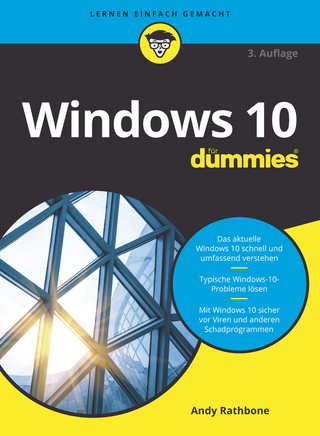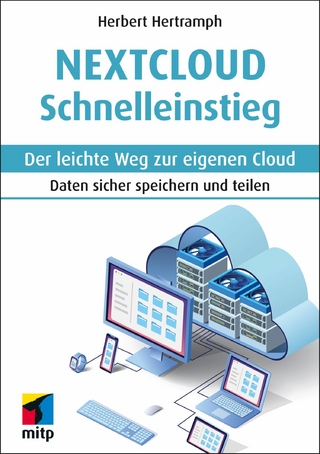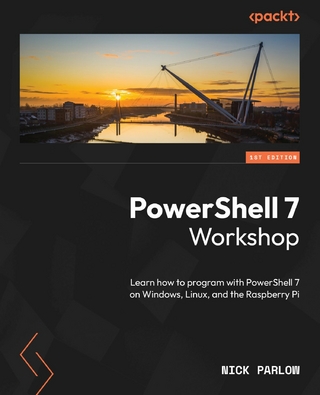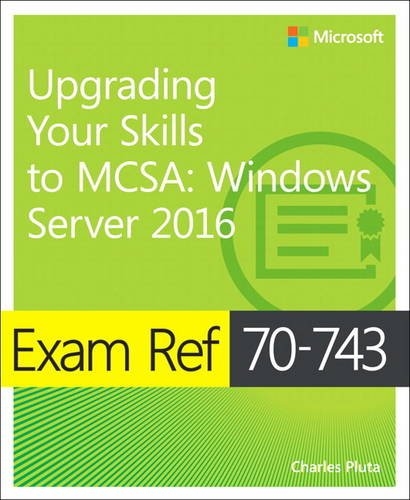
Exam Ref 70-743 Upgrading Your Skills to MCSA (eBook)
336 Seiten
Pearson Education (Verlag)
978-0-7356-9782-9 (ISBN)
Focus on the skills measured on the exam:
Install Windows servers in host and compute environments
Implement storage solutions
Implement Hyper-V
Implement Windows containers
Implement high availability
Implement Domain Name System (DNS)
Implement IP Address Management (IPAM)
Implement network connectivity and remote access solutions
Implement an advanced network infrastructure
Install and configure Active Directory Domain Services (AD DS)
Implement identity federation and access solutions
This Microsoft Exam Ref organizes its coverage by the Skills measured posted on the exam webpage, features strategic, what-if scenarios to challenge you, points to in-depth material by topic for exam candidates needing additional review and assumes you are an IT pro looking to validate your skills in and knowledge of installing and configuring Windows Server 2016.
Part I: Storage and Compute
Chapter 1: Implement server storage solutions
Skill 1.1. Configure disks and volumes
Skill 1.2: Implement advanced storage solutions
Chapter 2: Implement Hyper-V
Skill 2.1: Install and configure Hyper-V
Skill 2.2: Configure virtual machine settings
Skill 2.3: Configure Hyper-V storage
Skill 2.4: Configure Hyper-V networking
Chapter 3: Implement Windows Containers
Skill 3.1: Deploy Windows Containers
Skill 3.2: Manage Windows Containers
Chapter 4: Implement high availability
Skill 4.1: Implement high availability and disaster recovery options within Hyper-V
Skill 4.2: Implement failover clustering
Skill 4.3: Manage failover clustering
Skill 4.4: Manage virtual machines movement in clustered nodes
Chapter 5: Install, manage, and maintain servers for host and compute environments
Skill 5.1. Install, upgrade, and migrate servers and workloads
Skill 5.2: Install and configure Nano Server
Part II: Networking
Chapter 6: Implement Domain Name System (DNS)
Skill 6.1: Install and configure DNS servers
Chapter 7: Implement DHCP
Skill 7.1: Manage and maintain DHCP
Chapter 8: Implement network connectivity and remote access solutions
Skill 8.1: Implement VPN solutions
Skill 8.2: Implement DirectAccess
Chapter 9: Implement core and distributed network solutions
Skill 9.1: Implement IP Address Management (IPAM)
Chapter 10: Implement advanced network infrastructure
Skill 10.1: Implement high performance network solutions
Skill 10.2: Implement Software Defined Networking (SDN)
Part III: Identity
Chapter 11: Federate identity solutions
Skill 11.1: Install and configure Active Directory Federation Services (AD FS)
Skill 11.2: Implement Web Application Proxy
| Erscheint lt. Verlag | 27.12.2016 |
|---|---|
| Sprache | englisch |
| Themenwelt | Informatik ► Betriebssysteme / Server ► Windows |
| Informatik ► Weitere Themen ► Zertifizierung | |
| Technik ► Elektrotechnik / Energietechnik | |
| ISBN-10 | 0-7356-9782-5 / 0735697825 |
| ISBN-13 | 978-0-7356-9782-9 / 9780735697829 |
| Haben Sie eine Frage zum Produkt? |
Kopierschutz: Adobe-DRM
Adobe-DRM ist ein Kopierschutz, der das eBook vor Mißbrauch schützen soll. Dabei wird das eBook bereits beim Download auf Ihre persönliche Adobe-ID autorisiert. Lesen können Sie das eBook dann nur auf den Geräten, welche ebenfalls auf Ihre Adobe-ID registriert sind.
Details zum Adobe-DRM
Dateiformat: PDF (Portable Document Format)
Mit einem festen Seitenlayout eignet sich die PDF besonders für Fachbücher mit Spalten, Tabellen und Abbildungen. Eine PDF kann auf fast allen Geräten angezeigt werden, ist aber für kleine Displays (Smartphone, eReader) nur eingeschränkt geeignet.
Systemvoraussetzungen:
PC/Mac: Mit einem PC oder Mac können Sie dieses eBook lesen. Sie benötigen eine
eReader: Dieses eBook kann mit (fast) allen eBook-Readern gelesen werden. Mit dem amazon-Kindle ist es aber nicht kompatibel.
Smartphone/Tablet: Egal ob Apple oder Android, dieses eBook können Sie lesen. Sie benötigen eine
Geräteliste und zusätzliche Hinweise
Buying eBooks from abroad
For tax law reasons we can sell eBooks just within Germany and Switzerland. Regrettably we cannot fulfill eBook-orders from other countries.
aus dem Bereich